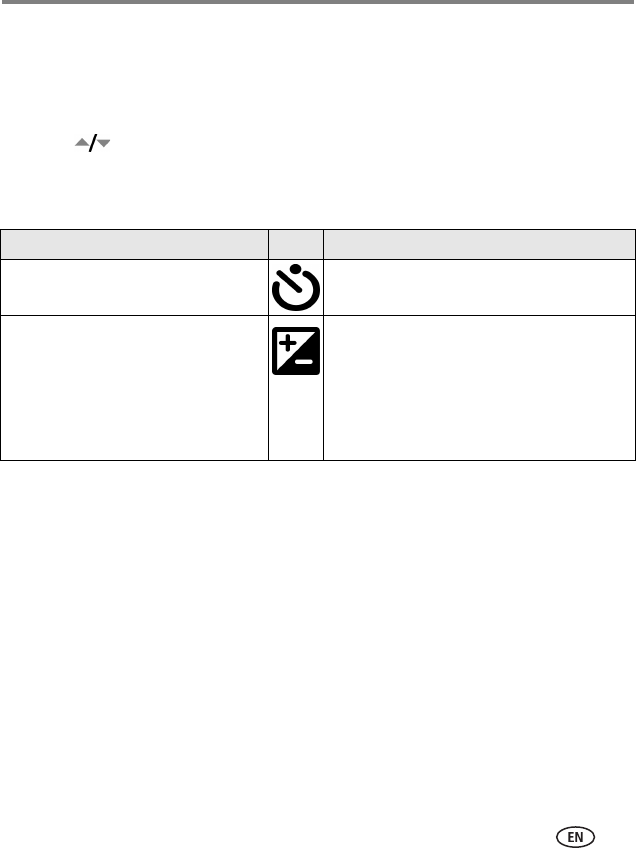
Doing more with your camera
www.kodak.com/go/support
25
Changing picture-taking settings
You can change settings to get the best results from your camera:
1 In any mode, press the Menu button.
2 Press to highlight the setting you wish to change, then press the OK button.
3 Choose an option, then press the OK button.
4 Press the Menu button to exit.
Setting Icon Options
Self Timer
Put yourself in the picture or video.
10, 2 seconds, Off.
See page 20.
Exposure Compensation
(Auto mode)
Choose how much light enters the
camera.
This setting remains until you turn the
Mode dial.
-2.0 to +2.0.
If pictures are too dark, increase the value.
If pictures are too light, decrease the value.


















