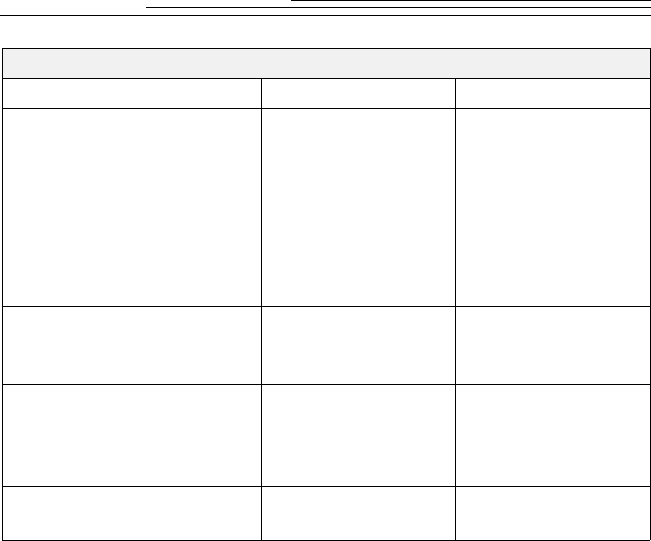
78
LCD Messages
Message Cause Solution
Memory Card is Full. Memory card is full
and cannot hold
additional pictures
Transfer pictures to
your computer,
delete pictures on
the card (see page
39), or insert a card
with available
memory
(see page 6).
No Memory Card
Available.
There is no memory
card inserted in the
camera.
Insert a memory
card into the
camera. See page 6.
Memory Card is
Corrupted/Unreadable.
Memory card is
corrupted.
Insert a new (see
page 6) or reformat
the memory card
(see page 48).
Camera needs service. The camera is
malfunctioning.
Have the camera
serviced.


















