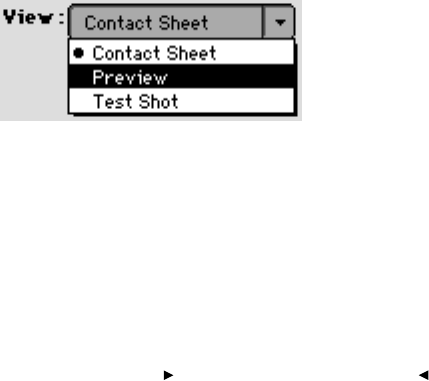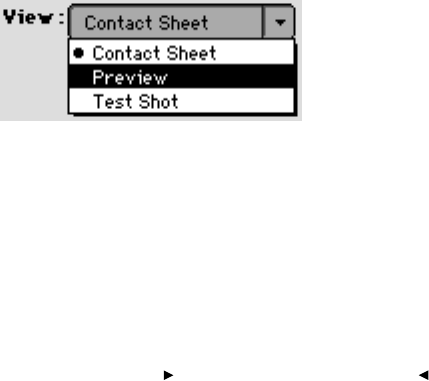
. . . . . . . . . . . . . . . . . . . . . . . . . . . . .
Accessing Camera Images 6-15
4. Click the “previous” icon several times; the selected image changes,
moving consecutively to the “previous” image with each click.
5. Click the “last” icon; the last of all of your images is selected.
More than One Image Selected
Suppose that you have 30 consecutively numbered images on the PCM-
CIA card, and that you have selected images 5, 10, and 20 while in
C
ONTACT SHEET view. Now if you click one of these four icons, all of the
three selected images are deselected and a single image is selected as
follows. If you click the “first” icon, image 1 is selected. If you click the
“previous” icon, image 4 is selected. If you click the “next” icon, image
21 is selected. If you click the “last” icon, image 30 is selected.
Preview
The PREVIEW option of the VIEW menu presents an enlargement of an image
on the screen.
1. Select a single image. (In the next section of this chapter, you will
work in PREVIEW with multiple selected images.)
2. Choose Preview from the View menu.