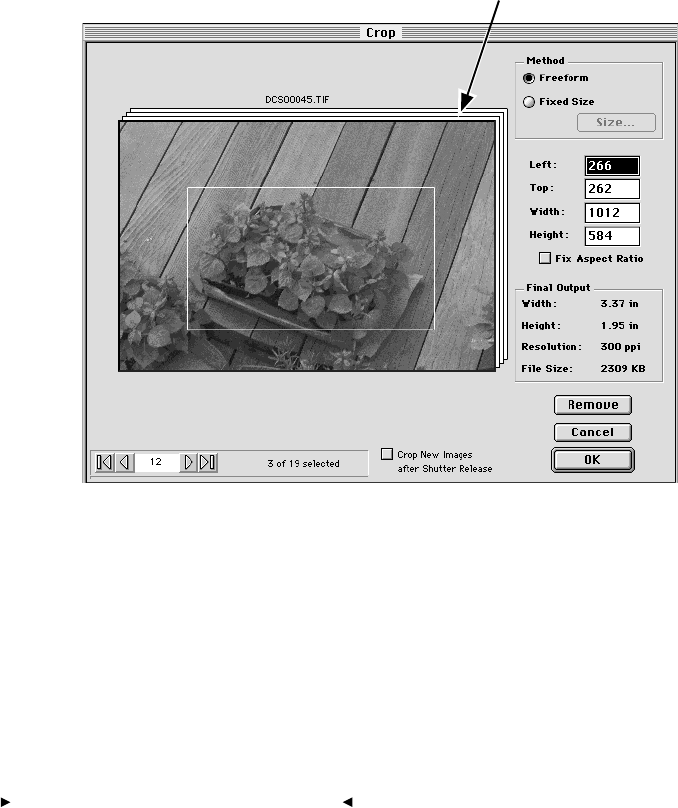
. . . . . . . . . . . . . . . . . . . . . . . . . . . . .
8-30 Reference — Kodak Driver Software
The Crop Dialog Box
You provide image cropping information with the CROP dialog box that
appears when you click the Crop icon.
Stack indicates that
multiple images
will be cropped.
If no cropping has been applied previously to this image, drag a rectangle
around the area of the image you want cropped. If previous cropping has
been defined, that cropping rectangle is shown superimposed on top of
the image displayed in this dialog box. Move and reshape the crop
rectangle as described next.


















