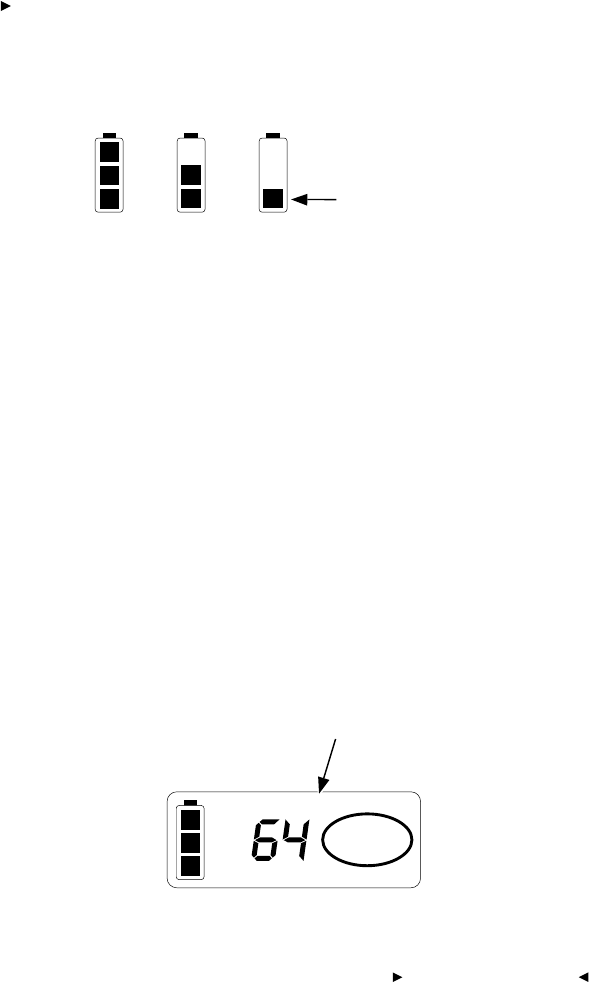
. . . . . . . . . . . . . . . . . . . . . . . . . . . . .
Using the Camera 5-7
Without the AC battery charger/adapter, if the indicator shows
that the battery is low, recharge it or operate the camera from the
AC battery charger/adapter.
Full battery
Blinks when battery exhausted
Low battery
2
⁄
3 full
9. Set the ISO on the camera; the supported range is listed in the Specifi-
cations appendix.
In selecting an exposure setting, if more than one ISO setting is
available for your camera model, begin with lower exposure index
settings; reserve the use of higher speeds only for situations requiring
their use. Higher speeds may result in lower-quality images than
lower speeds (you may notice grain or snow in the image). For this
reason, as with film, you may want to use a flash and a lower ISO
setting.
NOTE: If you set the ISO outside the supported value, you can take one
picture (with unpredictable results), but then the camera back resets the ISO
as follows: if the ISO was set above the top of range, it will be reset to the
top; if the ISO was set below the bottom of the range, it will be reset to the
bottom. “ISO” blinks on the camera back LCD until you take another picture
or until the camera sleeps; the new ISO is displayed on the camera top LCD if
the Nikon N90s ISO button is pressed.
ISO
Blinking


















