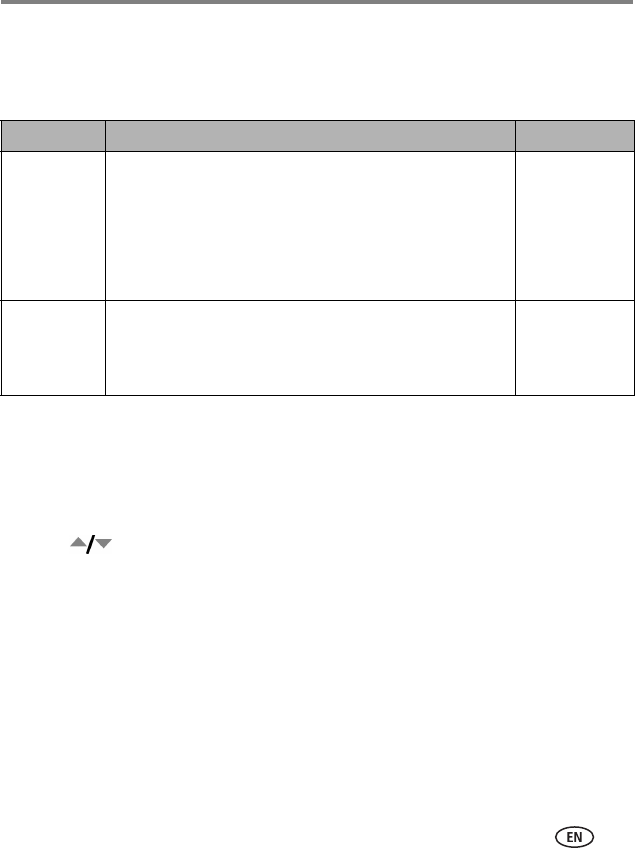
Using Bluetooth wireless technology features
www.kodak.com/go/support
49
Making the “set as trusted” choice
You can share pictures between your camera and another Bluetooth device in 2 ways.
Choose the method that is best for you:
Set up your camera to trust your devices
NOTE: Skip this section if you are not going to set your devices as trusted. To learn more, see Making the
“set as trusted” choice, page 49.
1 Press the Share button.
2 Press to highlight Bluetooth, then press the OK button. Highlight Set as
Trusted, then press the OK button.
3 Highlight one of four available Trusted Device slots. (Choose an open slot, or
choose one that already has a trusted device and overwrite it.) Then press the OK
button.
The camera’s Bluetooth radio turns on and searches for devices.
4 On the camera, select the device to be trusted.
On the device, enter the V610 passcode.
NOTE: If a device is not trusted, you may set it as trusted after you send pictures.
Method Advantage See
Set up your
camera so it
trusts your
devices
Faster if you will use this device again in the future.
■ You make fewer menu choices when sending pictures.
■ Your camera will be familiar with Bluetooth passcodes of
trusted devices. (A Passcode is not required to connect
with a trusted device.)
■ Only trusted Bluetooth devices appear as “Available.”
Set up your
camera to trust
your devices,
page 49
Skip the
“Set as
Trusted”
step
Faster for one-time communication. Getting the best
Bluetooth
reception,
page 50.


















