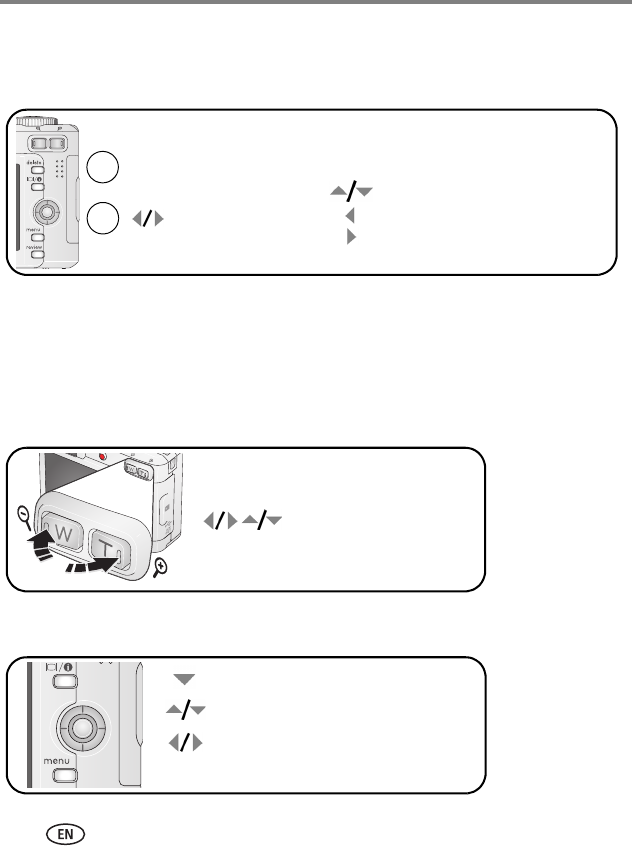
10 www.kodak.com/go/support
Taking pictures and videos
Reviewing pictures and videos on your camera
Press the Review button to view and work with your pictures and videos.
To save battery power, use an optional Kodak EasyShare dock or Kodak 3-volt AC
adapter. (See
www.kodak.com/go/C663accessories.)
NOTE: Pictures taken at the 5 MP (3:2) quality setting are displayed at a 3:2 aspect ratio with a black bar at
the top of the screen. A video’s duration is displayed at the top of the LCD.
Magnifying a picture during review
Viewing multi-up (thumbnails) during review
1
2
for previous/next.
Review.
(Press again to exit.)
Videos:
OK
Play/pause.
Adjust the volume.
Rewind to beginning (during playback).
Next picture/video (during playback).
magnify 1X - 8X.
W/T
view other parts of the picture.
return to 1X.
OK
view previous/next thumbnail.
view multi-up thumbnails.
view previous/next row of thumbnails.
view single picture.
OK


















