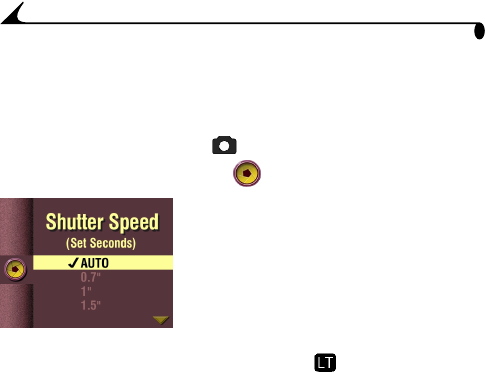
28
Chapter 3
Setting the Shutter Speed
Use the Auto setting and let the camera automatically set the shutter speed. Or
choose a shutter speed from 0.7 to 16 seconds, for longer exposures when
taking pictures in low-light conditions, without flash.
1 Turn the Mode dial to Capture and press Menu.
2 Highlight the Shutter Speed menu , then press Select.
3 Highlight the Shutter Speed setting you want
to use.
AUTO (default)—camera sets the shutter
speed based on available lighting
conditions.
0.7" to 16" (seconds)—use a tripod to
avoid camera shake.
If you select a shutter speed from 0.7 to
16 seconds, the (Long Time exposure)
icon appears in the Status Display.
4 Press Select to accept the change and return to the Menu screen.
5 Press Menu to exit the Menu screen.
This setting remains until you change it unless Reset User Settings is set to
Yes (see page 44).


















