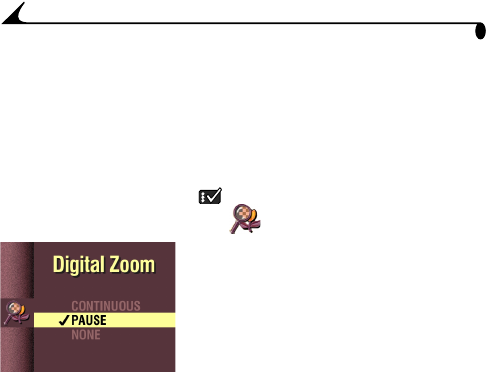
40
Chapter 5
Setting Digital Zoom Behavior
Digital zoom provides three times (3X) magnification beyond the optical zoom.
You can specify how the digital zoom feature behaves when you push Telephoto
(T) on the 4-way arrow button beyond the limit of optical zoom.
See page 18 for how to use digital zoom.
1 Turn the Mode dial to Setup .
2 Highlight the Digital Zoom menu , then press Select.
3 Highlight the Digital Zoom setting you want
to use.
CONTINUOUS—zooms directly from
optical TelePhoto to digital zoom without
stopping. Ideal for fast transition from
optical to digital zoom.
PAUSE (default)—zoom stops between
the limit of optical zoom (2X) and the
beginning of digital zoom.
To use the Pause setting, push Telephoto
(T) on the 4-way arrow button to its farthest
position, the limit of optical zoom. Release
the button, then press it again towards T.
NONE—disables digital zoom.
4 Press Select.
This setting remains until you change it.


















