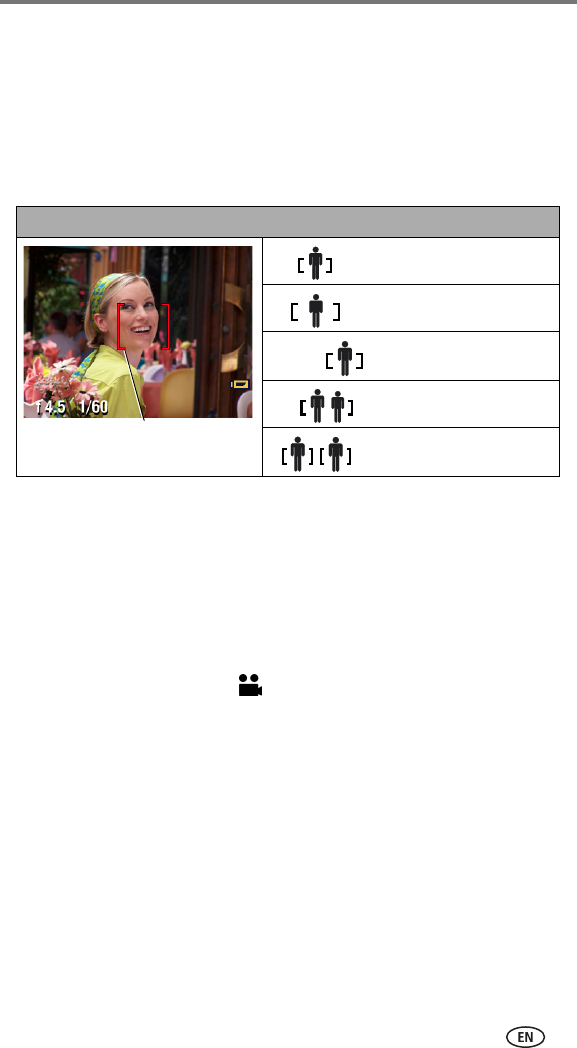
Taking pictures and videos
9
Using the auto-focus framing marks
When using the camera screen as a viewfinder, framing marks indicate where
the camera is focusing. For the best pictures, the camera attempts to focus on
foreground subjects, even if the subjects are not centered in the scene.
1 With the camera screen on, press the Shutter button halfway and hold.
When the framing marks turn red, focus is accomplished.
2 Press the Shutter button the rest of the way down to take the picture.
3 If the camera is not focusing on the desired subject (or if the framing marks
disappear and the Ready light blinks red), release your finger, recompose
the scene, and return to Step 2.
NOTE: Framing marks do not appear in Landscape or Video mode.
Taking a video
1 Turn the Mode dial to Video .
2 Use the viewfinder or camera screen to frame your subject.
3 Press the Shutter button completely down and release. To stop recording,
press and release the Shutter button again.
NOTE: If you prefer, press the Shutter button completely down and hold it for more than 2
seconds to begin recording. To stop recording, release the Shutter button.
You can change optical zoom before (but not during) video recording.
While the shutter button is pressed halfway:
Center focus
Center wide focus
Side focus
Center and side focus
Left and right focus
Framing
marks


















