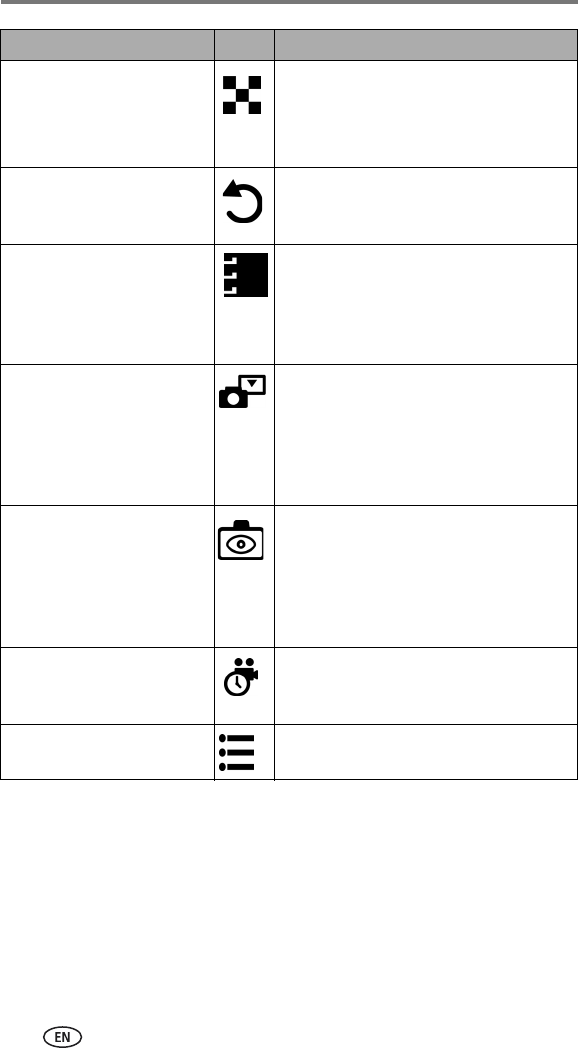
Taking pictures and videos
24
Sharpness
Control picture sharpness.
This setting remains until you
change it.
High
Normal (default)
Low
Unavailable in Auto, Scene, or Video modes.
Reset to Default
Reset all picture-taking
settings to the defaults.
Reset
P, A, S, M, or C
mode to its default
setting.
Set Album (Still)
Choose Album names.
This setting remains until you
change it.
On or Off
Pre-select album names before you take
pictures or videos. Then, all the pictures or
videos you take are tagged with those album
names. See page 27.
Image Storage
Choose a storage location for
pictures and videos.
This setting remains until you
change it.
Auto (default)—the camera uses the card
if one is in the camera. If not, the camera
uses internal memory.
Internal Memory—the camera always
uses internal memory, even if a card is
inserted.
Liveview (Auto)
Set the camera screen On/Off
default for Auto mode. (Press
the Display/Info button to
manually turn the camera
screen on or off.)
On (default)—camera screen is on
whenever the camera is on.
Off—camera screen is off.
Available only in Auto mode.
Video Length (Video)
Choose a default video length
(useful in self-timer videos).
Unlimited, 5, 15, or 30 seconds
Setup Menu
Choose additional settings.
See Using setup to customize your camera.
Setting Icon Options


















