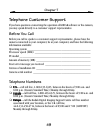45
Chapter 6
Camera
CameraCamera
Camera
Problem
ProblemProblem
Problem Cause
CauseCause
Cause Solution
SolutionSolution
Solution
The picture is too
dark.
The subject is in
front of a bright light
(backlit).
Change your position so the light is
not behind the subject.
The picture is too light. Your scene is too
harshly lit.
Reduce the light, move your
subject, or change your picture-
taking position.
The picture has a
vertical stripe.
A very bright spot is
in the scene.
Move your subject, or change your
picture-taking position.
The picture is not
clear.
The lens is dirty. Clean the lens. See the Appendix.
Subject is too close
when taking the
picture in Digital
Camera mode.
Stand at least 30 in. (0.75 m) away
from your subject.
The camera or your
subject moved while
the picture was
taken.
Hold the camera steady until the
picture is taken.