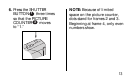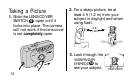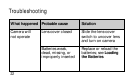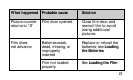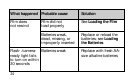21
After you take the last picture
on the roll of film, slide the
FILM-REWIND SWITCH
21
into
position to start the film rewind.
You may get a few extra
pictures on a roll (26 instead of
24, etc.). Wait for the camera
motor to stop before you open
the FILM DOOR
17
and
remove the film cartridge.
Unloading the Film
Using Mid-Roll Rewind
If you don’t want to take
pictures on the entire roll of
film, you can rewind the film
manually. Slide the FILM-
REWIND SWITCH
21
in until it
latches and remains in the on
position. Wait for the camera
motor to stop
before you
remove the film
cartridge.