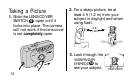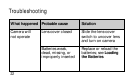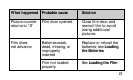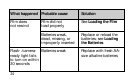27
In time mode, pressing the
select button successively
causes the hour, minute, and
then the colon to blink.
3. Press the Set Button (d) to
change the blinking display.
M
SELECT
MODE
SET
Replacing the Date Back Battery
1. Open the film door. Remove
the screw from the battery
cover using a small screw
driver.
(b)
(d)
(c)