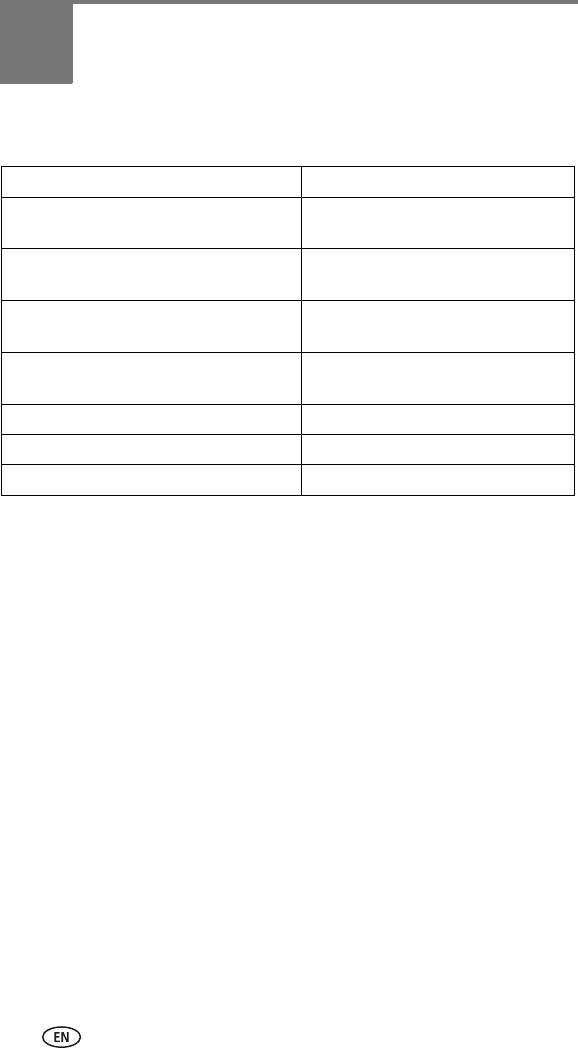
37 www.kodak.com/go/support
8 Getting help
Helpful Web links
Software help
Click the Help button in the Kodak EasyShare software. Also, see the tutorial
on the CD for help with connecting your camera to a computer.
Telephone customer support
If you have questions concerning the operation of the software or camera, you
may speak with a customer support representative.
Before you call
Have the camera, camera dock, or printer dock connected to your computer.
Be at your computer, and have the following information available:
Help with your camera www.kodak.com/go/cx7310support
Help with Windows operating system and
working with digital pictures
www.kodak.com/go/pcbasics
Download the latest camera software and
firmware
www.kodak.com/go/cx7310downloads
Optimize your printer for truer, more vibrant
colors
www.kodak.com/go/onetouch
Get support for cameras, software,
accessories, more
www.kodak.com/go/support
Purchase camera accessories www.kodak.com/go/cx7310accessories
Register your camera www.kodak.com/go/register
View online tutorials www.kodak.com/go/howto
■ Operating system
■ Processor speed (MHz)
■ Computer model
■ Amount of memory (MB)
■ Exact error message you received
■ Version of Kodak EasyShare software CD
■ Camera serial number


















