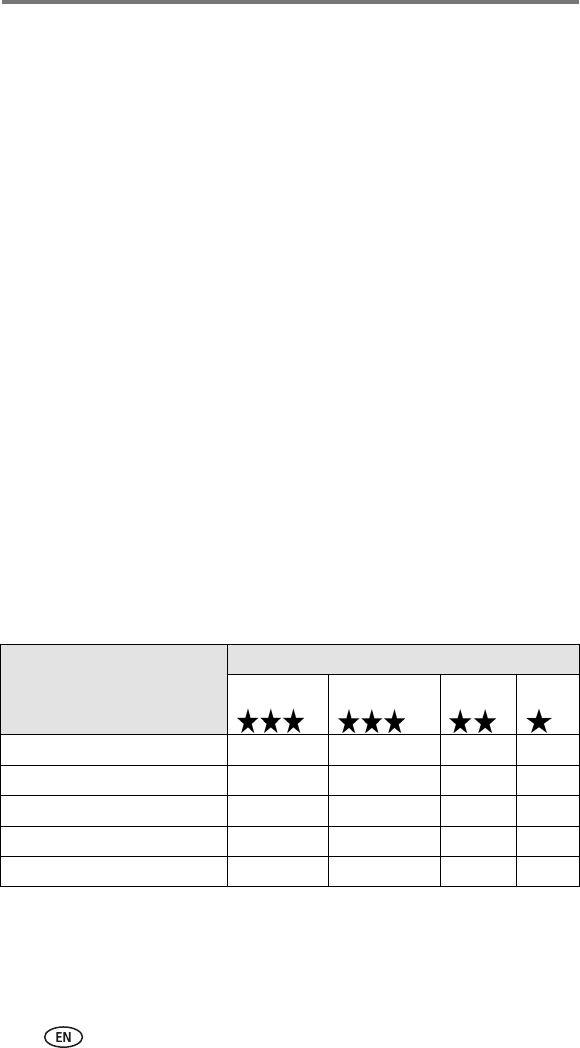
Appendix
41 www.kodak.com/go/support
■ Clean the lens and camera screen:
1 Blow gently on the lens or camera screen to remove dust and dirt.
2 Wipe the lens or camera screen gently with a soft, lint-free cloth or an
untreated lens-cleaning tissue.
Do not use cleaning solutions unless they are designed specifically for
camera lenses. Do not wipe the camera lens or camera screen with
chemically treated eyeglass lens tissue. It may scratch the lens.
■ Wipe the outside of the camera with a clean, dry cloth. Never use harsh or
abrasive cleaners or organic solvents on the camera or any of its parts.
■ Connect a tripod directly to the camera; do not connect a tripod to the
camera dock or printer dock.
■ Service agreements are available in some countries. Contact a dealer of
Kodak products for more information.
■ For digital camera disposal or recycling information, contact your local
authorities. In the US, visit the Electronics Industry Alliance Web site at
www.eiae.org or visit Kodak at www.kodak.com/go/cx7310support.
Image storage capacities
Image file sizes can vary. You may be able to store more or fewer pictures and
videos. Purchase SD/MMC cards and other accessories at a dealer of Kodak
products. Visit
www.kodak.com/go/cx7310accessories.
Picture storage capacity
Approximate number of pictures
Best
Best (3:2)
Better
Good
16 MB internal memory 17 19 21 67
16 MB SD/MMC 20 23 25 76
32 MB SD/MMC 40 46 50 152
64 MB SD/MMC 80 92 100 304
128 MB SD/MMC 160 184 200 608


















