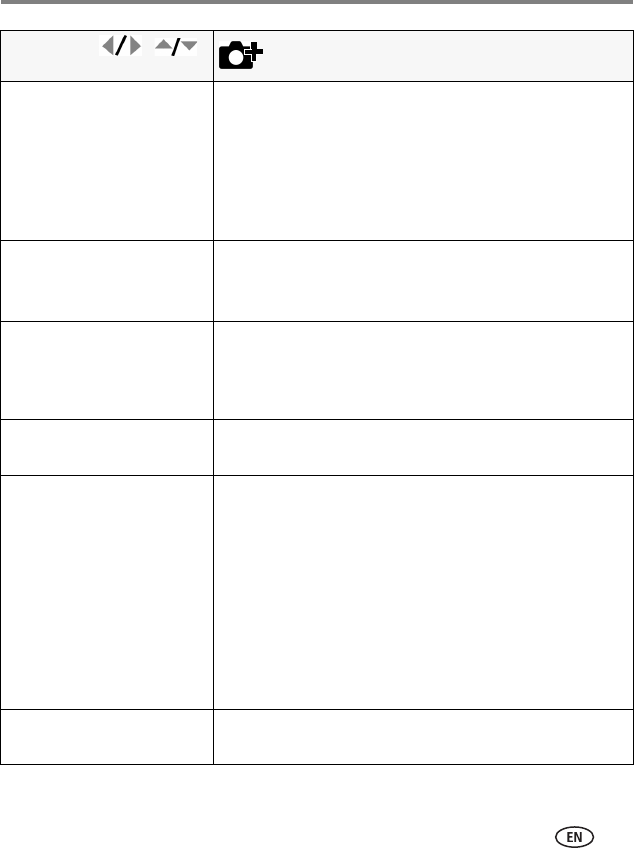
Doing more with your camera
www.kodak.com/go/support
31
ISO Speed
Control the camera’s
sensitivity to light.
Choose a lower ISO setting in brightly lit scenes; use a higher
ISO for low-light scenes.
Auto (default), 64, 100, 200, 400, 800, 1000
NOTE: ISO returns to Auto when the camera is set to Portrait or SCN
mode.
Unavailable in Video mode.
Sharpness
Control picture sharpness.
High
Normal
Low
Red-eye Pre-flash
Choose whether a pre-flash
fires when the flash is in Red
Eye mode.
On—red eye flash fires before the picture is taken.
Off—red eye flash does not fire.
Blur Warning
See page 27.
On
Off
Maintain Settings
Choose which settings are
saved, even after the camera is
turned off.
Available only in Auto mode.
Exit
Flash
Color Mode
White Balance
Face Detect Capture
Exposure Metering
AF Zone
ISO Speed
Sharpness
Video Size
Available only in Video mode.
640 x 480
320 x 240
Press Menu, , ,
and OK to access settings
Options


















