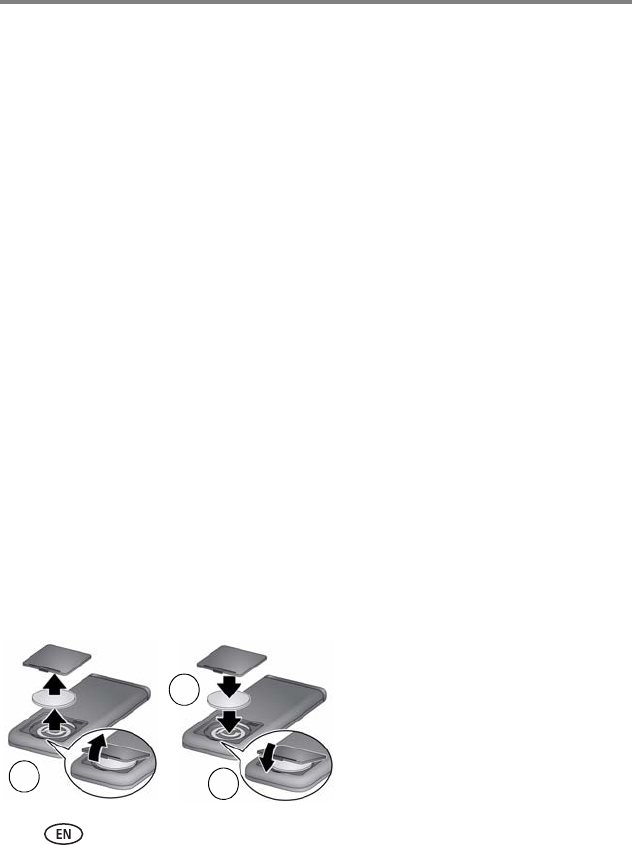
34 www.kodak.com/go/support
Appendix
■ Remove the battery when the product is stored for an extended period of time. In
the unlikely event that battery fluid leaks inside the product, contact Kodak
customer support.
■ In the unlikely event that battery fluid leaks onto your skin, wash immediately with
water and contact your local health provider. For additional health-related
information, contact your local Kodak customer support.
■ Dispose of batteries according to local and national regulations. Go to
www.kodak.com/go/kes.
Additional care and maintenance
■ Always disconnect the power before cleaning. Do not use water, cleaning
solutions, or other adhesives on the frame or any of its parts. Gently wipe the
frame and screen with a clean, dry, lint-free cloth. For fingerprints on the frame,
apply light pressure.
■ Service agreements are available in some countries. Contact a dealer of KODAK
Products for more information.
■ For digital frame disposal or recycling information, contact your local authorities. In
the US, visit the Electronics Industry Alliance at www.eiae.org or visit
www.kodak.com/go/digitalframesupport.
Replacing the remote control battery
Replace the battery with a lithium coin-type CR2015 battery, Kodak part number
4H7032. For proper disposal, go to www.kodak.com/go/kes.
Remove the battery cover. Remove the
old battery.
Place the new battery in the
compartment with the contact side
down, printing and + sign up.
Replace the battery cover. Insert tabs
and press the cover down until it clicks
into place.
1
2
3
1
2
3


















