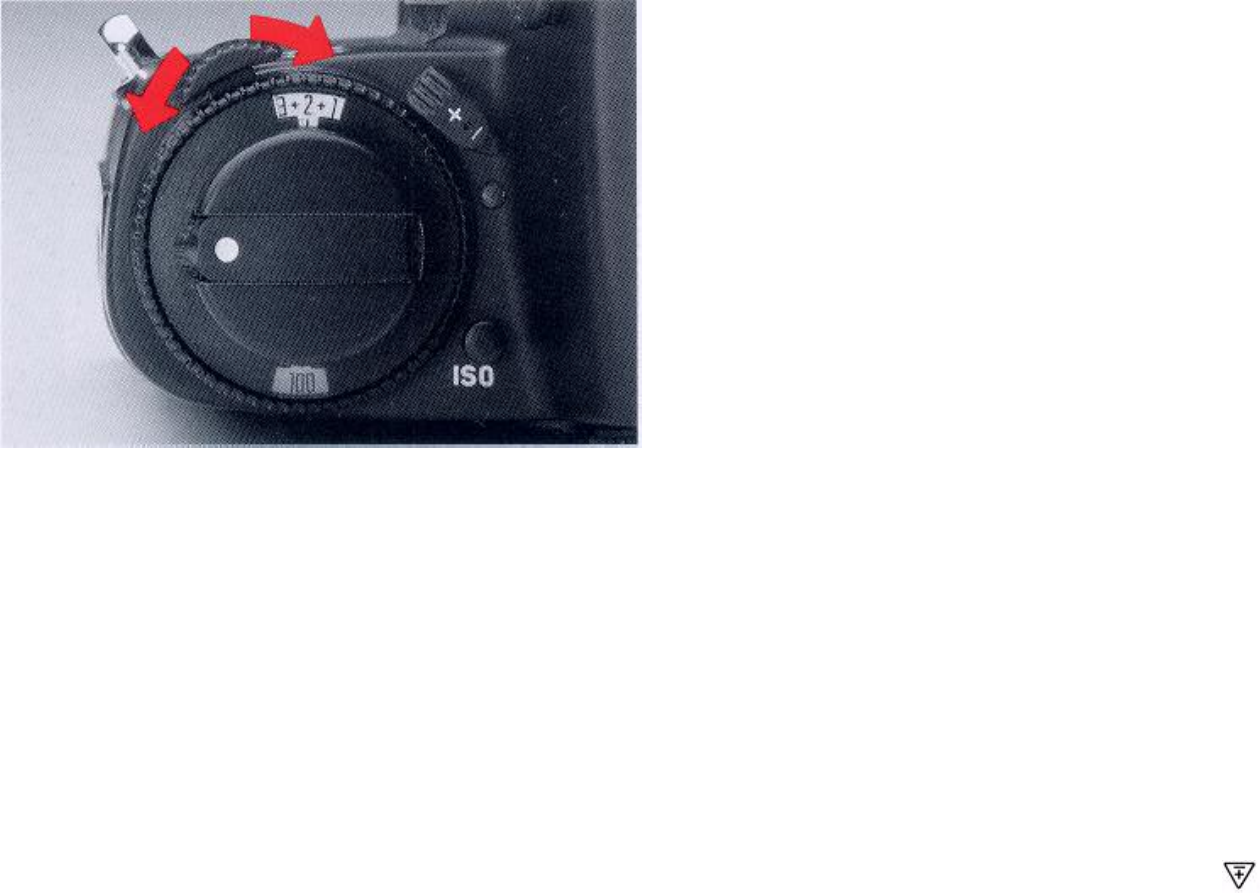
Not For Resale
–
Free Download at
http://homepage.ntl
world.com/joechan/
manuals
16
Manual override control
(exposure correction)
Exposure meters are calibrated to a standard grey
(18% reflection) value for an average
photographic subject. If the subject does not
conform to this standard, manual override
correction of the exposure-meter reading
becomes necessary.
Manual override is more often necessary with
full-field integral exposure metering. In selective
mode, the more limited metering field makes it
possible to measure a representative detail with
an average grey value, thus ensuring accurate
measurement.
Example for "plus" (+) override correction
For a very brightly lit subject, such as snow,
sand, or water, the high reflectivity causes the
exposure meter to indicate too short an exposure.
The snow itself is likely to appear grey, people
much too dark: underexposure. To correct this,
the time of exposure must be increased, i.e. set
the override control to +2.
Example for "minus" (-) override correction
For a very dark subject that reflects only a small
amount of light, the exposure meter indicates too
long an exposure. A black car appears grey:
overexposure. The exposure time must be
reduced i.e. set the override control to -1.
To set the override control, press the locking
button
[14]
and turn the setting scale
[15]
to the
required value by lever
[16]
. To lock the button
[14]
, press it in and turn it anticlockwise. When
the override control is at 0, the lever
[16]
fits
snugly into the camera body. The override
control can be set in steps of one-half of an
exposure value, from Ev +3 to Ev -3. When
override is active, the symbol
flashes at
bottom left in the viewfinder.


















