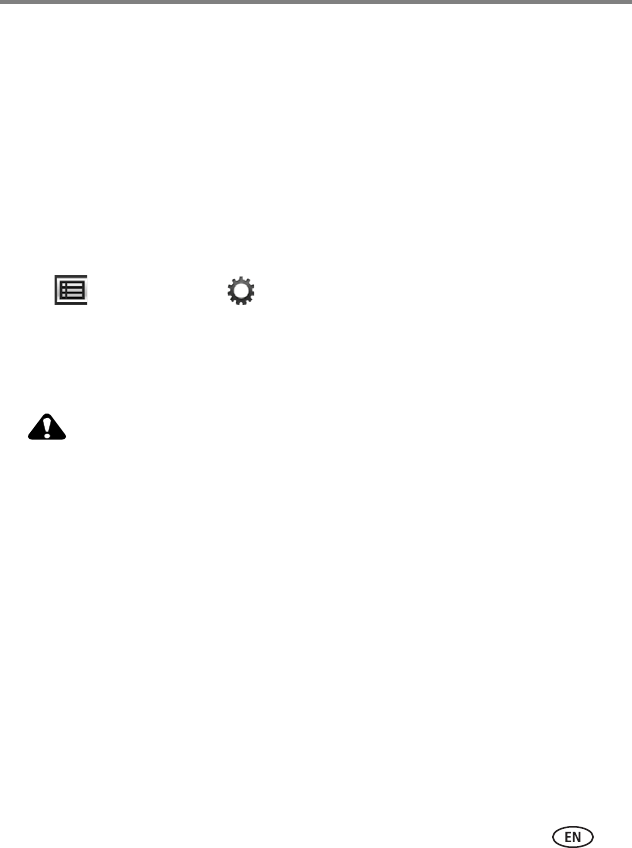
Changing settings and more
www.kodak.com/go/support
35
Upgrading your firmware (recommended)
Firmware is the software that runs on your frame. To check for the latest version, visit
www.kodak.com/go/digitalframedownloads.
Download the firmware to your computer, then upgrade your frame:
1 On your computer, go to www.kodak.com/go/digitalframedownloads.
2 Follow the screen directions to download the frame firmware to your computer.
3 Copy the IMG file to the root directory (not in a folder or subfolder) of a memory
card or USB flash drive, then insert into the frame.
4 Tap (Menu), then tap (Settings).
5 Highlight Firmware Upgrade, then tap OK to begin the upgrade.
The upgrade may take up to 5 minutes.
When the upgrade is complete, your frame automatically restarts.
CAUTION:
Do not turn off the frame or remove the memory card or USB
flash drive until the upgrade is complete and the frame has
restarted.


















