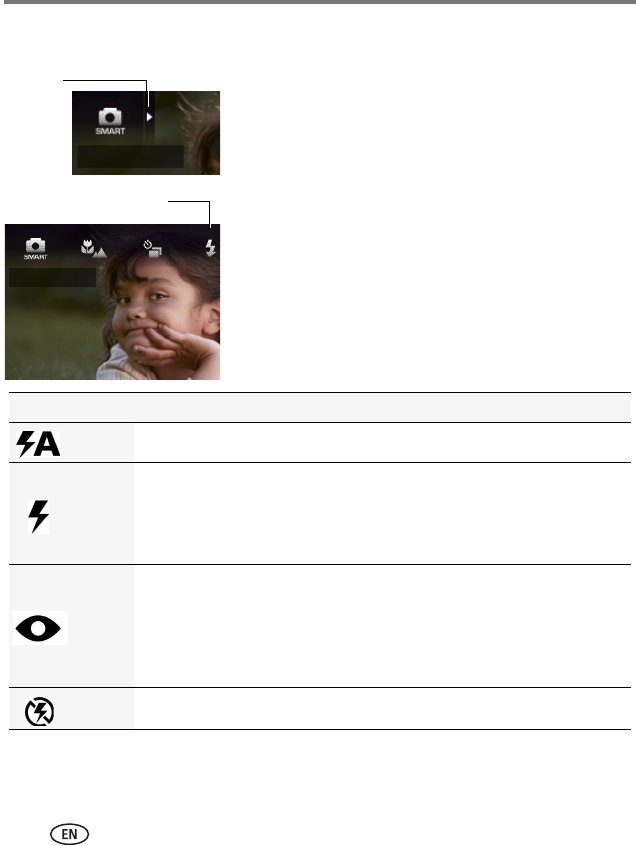
12 www.kodak.com/go/support
Taking pictures/videos
Using the flash
1 In any Still mode, open the Settings panel.
2 Tap Flash repeatedly, until the desired setting
appears at the bottom of the LCD. (See the table,
below.)
3 Compose the scene. Press the Shutter button
halfway, then completely down.
Your camera saves the flash setting, even after you turn off the camera. To make the
camera return to its default settings, see page 38.
O
pen
the
Settings
panel
T
ap t
h
e
Fl
as
h
sett
i
ng
Flash modes Flash fires
Auto When the lighting conditions require it.
Fill
Every time you take a picture, regardless of the lighting conditions. Use
when the subject is in shadow or is “backlit” (when light is behind the
subject). In low light, hold the camera steady or use a tripod.
NOTE: Fill flash is not available in Smart Capture mode.
Red
Eye
In Red Eye flash:
■ If Red Eye Preflash is on (see page 37
)
, the flash fires twice, shrinking
the eye pupil and reducing the chance of red eye.
■ If Red Eye Preflash is off (see page 37
),
the flash fires once and the
camera firmware helps remove red eye
.
Off Never
view single picture.


















