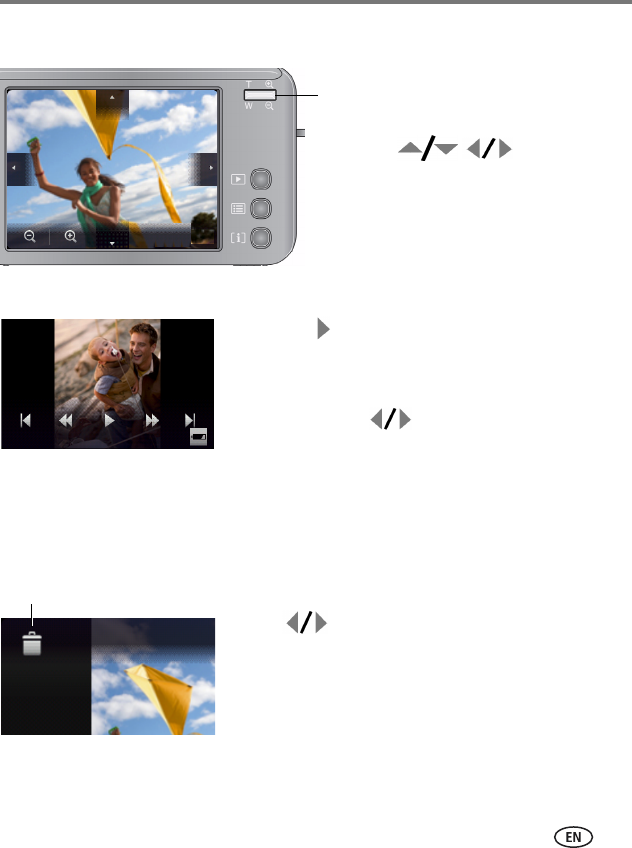
Working with pictures/videos
www.kodak.com/go/support
17
Magnifying a picture
Playing a video
■ Tap Play to play a video.
■ During playback, tap anywhere to access Fast
Forward, Pause, Stop, Rewind, and Volume controls.
■ Touch and hold for 4 seconds to jump to a
bookmark (see page 24).
Deleting pictures/videos
1 Press the Review button.
2 Tap for previous/next.
3 Tap Delete, then follow the screen prompts. To exit,
tap X in the top right corner of the LCD.
NOTE: To delete protected pictures/videos, remove protection before deleting. (See Protecting
pictures/videos from deletion.)
■ Press Telephoto (T) to magnify a
picture 2X–8X.
■ Tap
to view other parts of the picture.
■ To return to 1X, press Wide
Angle (W) or Magnify - (minus).
4X
4X
1X2X 2X
Forward
Reverse
Playback speed
Delete


















