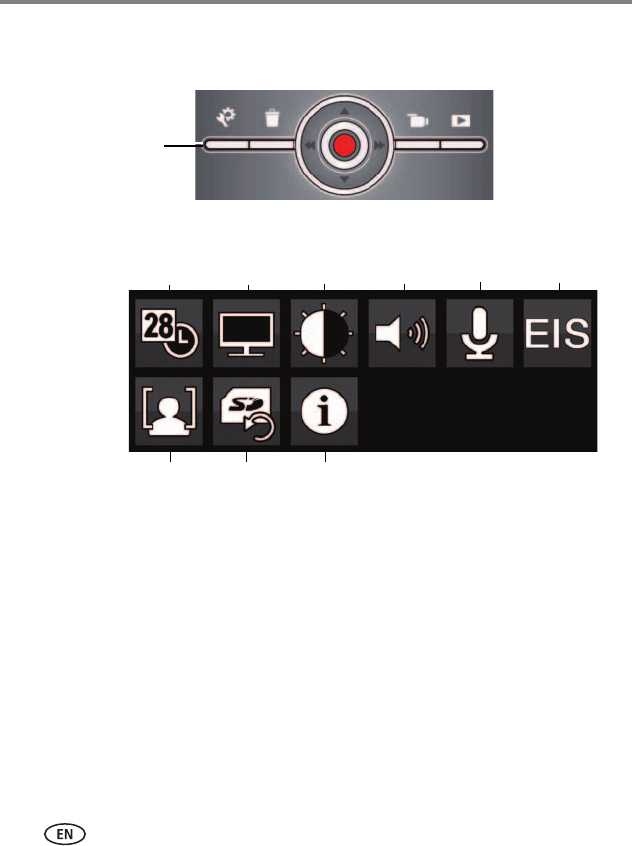
11 www.kodak.com/go/support
Using your camera
Accessing the settings menu
Date/Time—Set the date/time.
Video Out—Choose the setting (NTSC, PAL) for your region.
Brightness—Set LCD brightness.
Sounds—Turn sounds On/Off.
External Microphone Gain—Choose sensitivity of an external microphone.
Image Stabilization—Turn on to reduce video blur.
Format Card—Erase, format the card.
Face Detection—Turn face detection on/off.
Camera Info—View firmware and ARCSOFT Software versions.
P
r
e
s
s
t
h
e
S
e
t
t
i
n
g
s
b
u
t
t
o
n
t
o
a
c
c
e
s
s
t
h
e
S
e
t
t
i
n
g
s
m
e
n
u
.
D
a
t
e
/
T
i
m
e
B
r
i
g
h
t
n
e
s
s
S
o
u
n
d
s
E
x
t
e
r
n
a
l
M
i
c
r
o
p
h
o
n
e
G
a
i
n
F
o
r
m
a
t
C
a
r
d
C
a
m
e
r
a
I
n
f
o
V
i
d
e
o
O
u
t
I
m
a
g
e
S
t
a
b
i
l
i
z
a
t
i
o
n
S
e
t
t
i
n
g
s
m
e
n
u
F
a
c
e
D
e
t
e
c
t
i
o
n


















