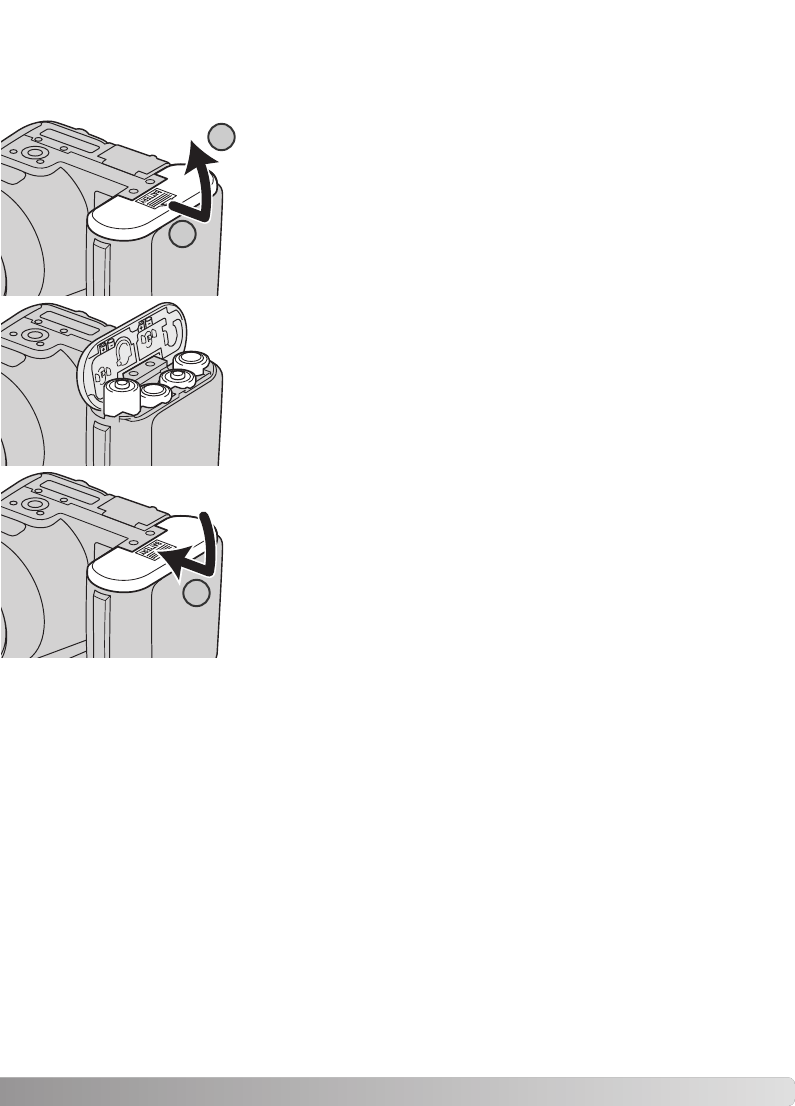
13
Inserting batteries
Insert the batteries as indicated on the diagram on the inside of the bat-
tery-chamber door. Confirm the positive and negative battery terminals
are oriented correctly.
To open the battery-chamber door, slide the door toward the side of the
camera (1) to release the safety catch. Lift the door to open (2).
This digital camera uses four AA-size alkaline or Ni-MH batteries. Do not use other types of AA bat-
teries. The camera should be off when replacing batteries.
Close the battery-chamber door and slide it toward the body (3) to
engage the safety catch.
After installing the batteries, the set-time/date message may appear on
the monitor. The clock and calendar are set in section 2 of the setup
menu (p. 18).
1
2
3


















