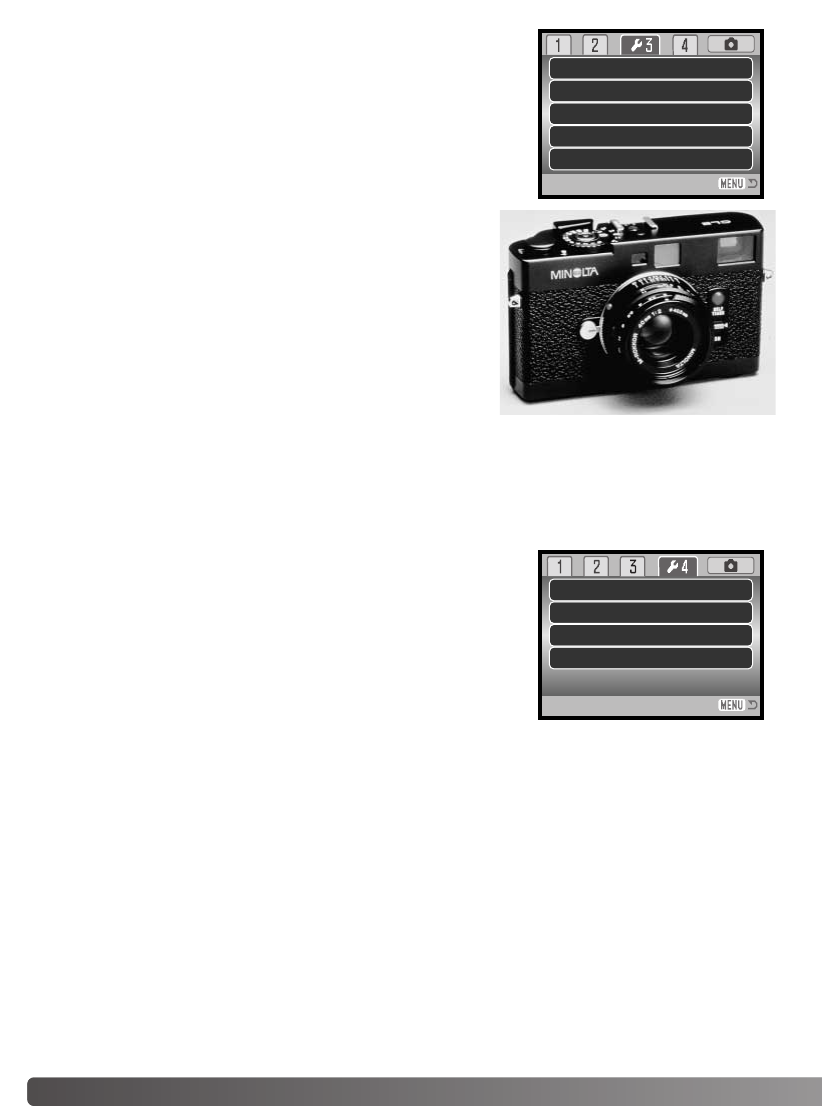
94 Setup menu
Video output
Camera images can be displayed on a television (p. 84). The video
output can be changed between NTSC and PAL in section 4 of the
setup menu. North America uses the NTSC standard and Europe
uses the PAL standard. Check which standard is used in your
region to play back images on your television set.
Shutter FX
When the shutter is released, a shutter sound effect gives a
positive confirmation a still image is recorded. The sound
effect can be turn off in section 3 of the setup menu (p. 86).
Two shutter effects are available. Signal 1 is taken from the
Dynax/Maxxum 9 SLR and signal 2 is taken from the leg-
endary Minolta CLE, a compact rangefinder that represents
the pinnacle of the development of the Leitz-Minolta CL.
Volume
The volume of the audio signals and shutter FX can be increased or decreased in section 3 of the
setup menu (p. 86). The volume can be turned off. This affects the camera’s audio signals only and
will not change the playback levels of a movie clip.
Focus signal
When the shutter-release button is pressed partway down, an
audio signal confirms the AF system has focused. The focus sig-
nals can be changed or turned off in section 3 of the setup menu
(p. 86). Two tones are available.
Reset default
Audio signals
Volume
–
1
1
1
2
Shutter FX
Focus signal
Video output
Transfer mode
NTSC
Data storage
10 sec.
Disp. + Exp.Anti-shake
Self-timer


















