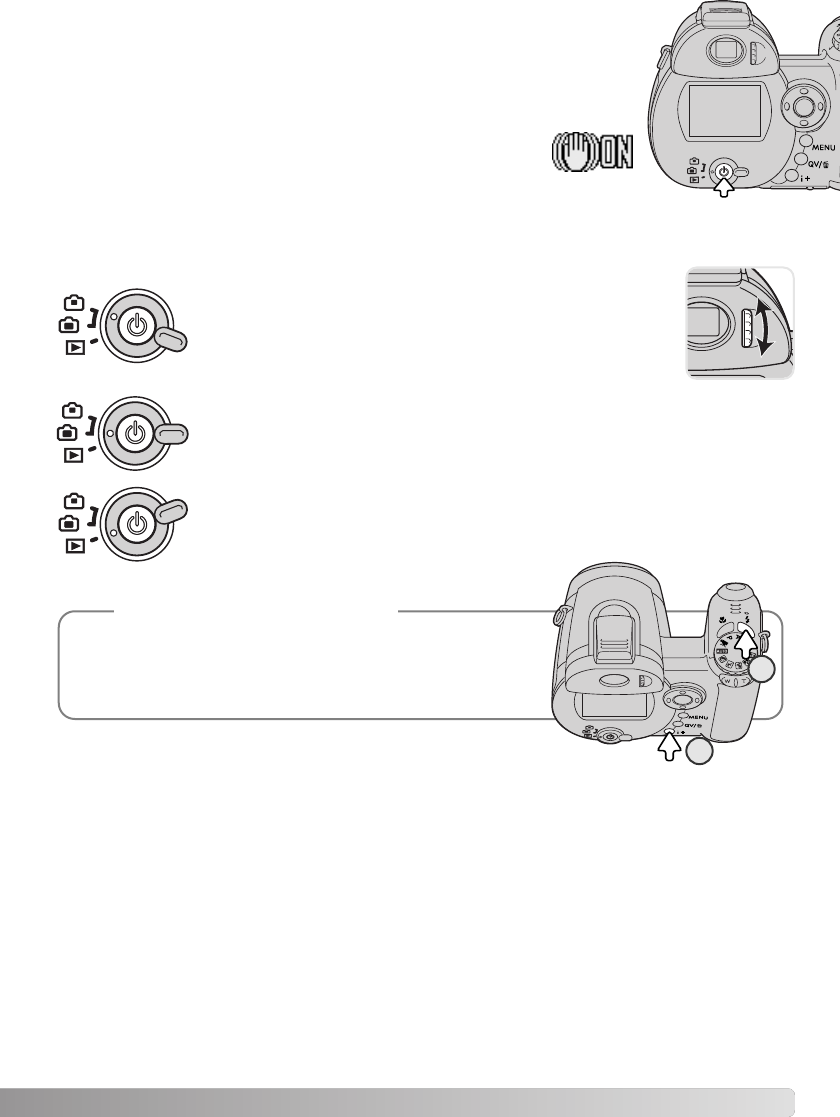
17
Turning on the camera and displays
Press the main switch to turn the camera on. Pressing the switch again turns
the camera off.
When the camera is turned on, the Anti-shake indicator appears
on the LCD monitor.
Around the main switch is the mode switch. This switch is used to change
between the recording and playback modes as well as the selecting the
between the monitor and viewfinder display.
Recording mode (Monitor display) - the cam-
era can record images and the monitor is
viewed directly.
Playback mode (Monitor display) - images can
be played back and edited. The monitor is
viewed directly.
To use the viewfinder in the playback mode, press and hold the
flash mode button (1) and then press and hold the information
(i
+
) button (2) until the monitor switches to the viewfinder posi-
tion.
Camera notes
Recording mode (Viewfinder display) - the camera can record
images and the monitor is viewed through the viewfinder. The
viewfinder has a built-in diopter. While looking through the
viewfinder, turn the diopter-adjustment dial until the monitor
image is sharp.
2
1


















