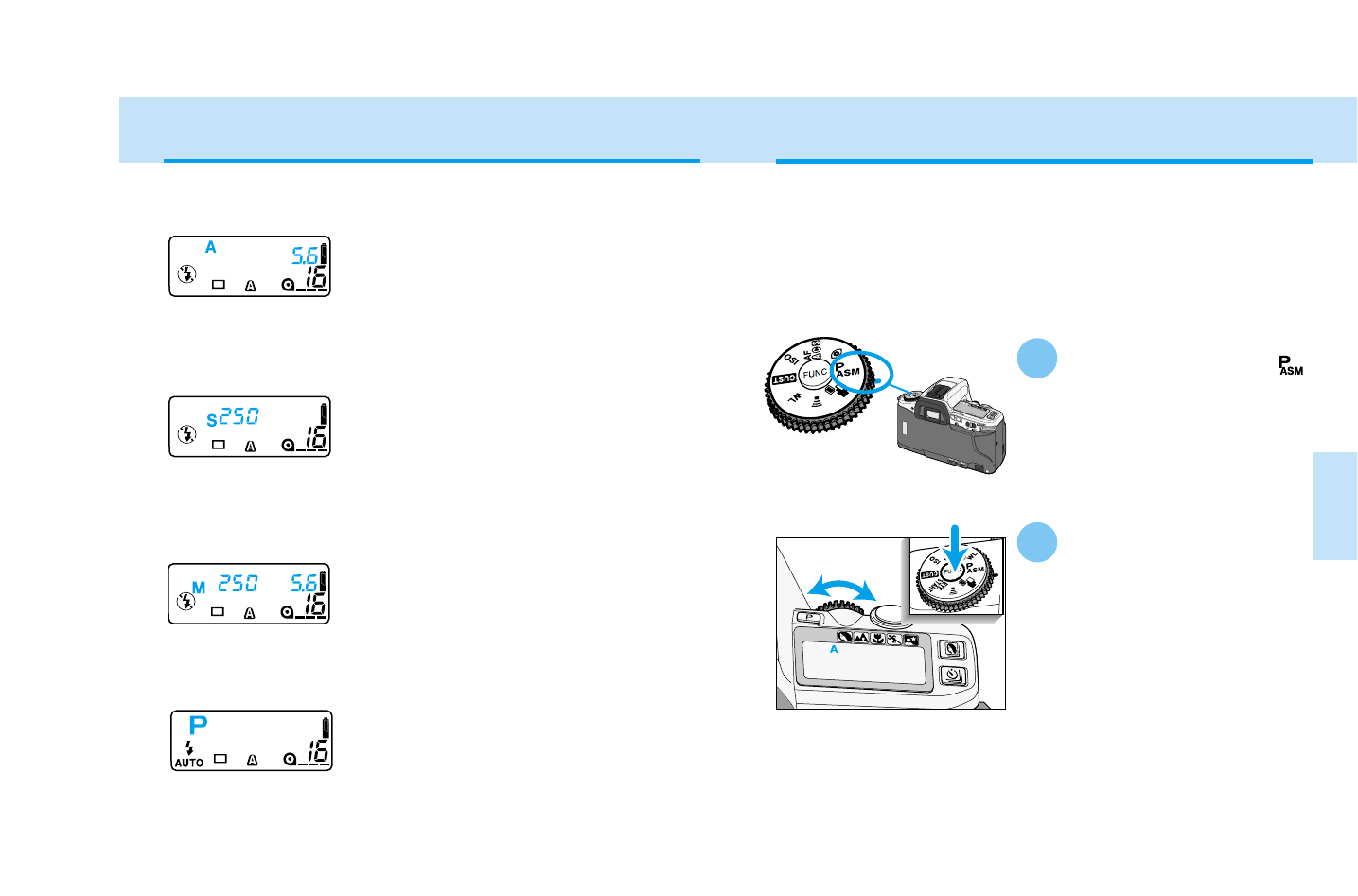
CREATIVE
EXPOSURE
55
While pressing the function
button, turn the control dial
until A appears on the data
panel.
Turn the function dial to .
In A mode, you select the aperture and the camera automatically sets the
shutter speed required for proper exposure. Set the camera to A mode
when you want to control the depth-of-field in the image.
A MODE - APERTURE PRIORITY
54
Four exposure modes are available on this camera. Select the best
exposure for your subject.
A mode (Aperture Priority) (p.55)
In A mode, you select the aperture and the camera
automatically sets the shutter speed required for
proper exposure. Set the camera to A mode when
you want to control the depth-of-field in the image.
S mode (Shutter Priority) (p.58)
In S mode, you select the shutter speed and the
camera automatically sets the aperture for the
proper exposure. Use S mode when you want to
control the blur caused by subject movement or
stop the motion of your subject.
M mode (Manual Exposure) (p.60)
M mode gives you full control over the exposure by
allowing you to set both the shutter speed and
aperture. The camera’s exposure-compensation
indicator displays if the set exposure is more (+) or
less (-) than the exposure determined by the cam-
era’s metering system.
P mode (Programmed AE) (p.63)
Select P mode when you want to give your full
attention to your subject and composition by letting
the camera control both the shutter speeds and
aperture. The P mode software analyzes the sub-
ject’s size, motion, and distance as well as the
focal length of the lens, then controls the shutter
speed and aperture to correctly expose the scene.
EXPOSURE MODES
1
2
Continued on next page


















