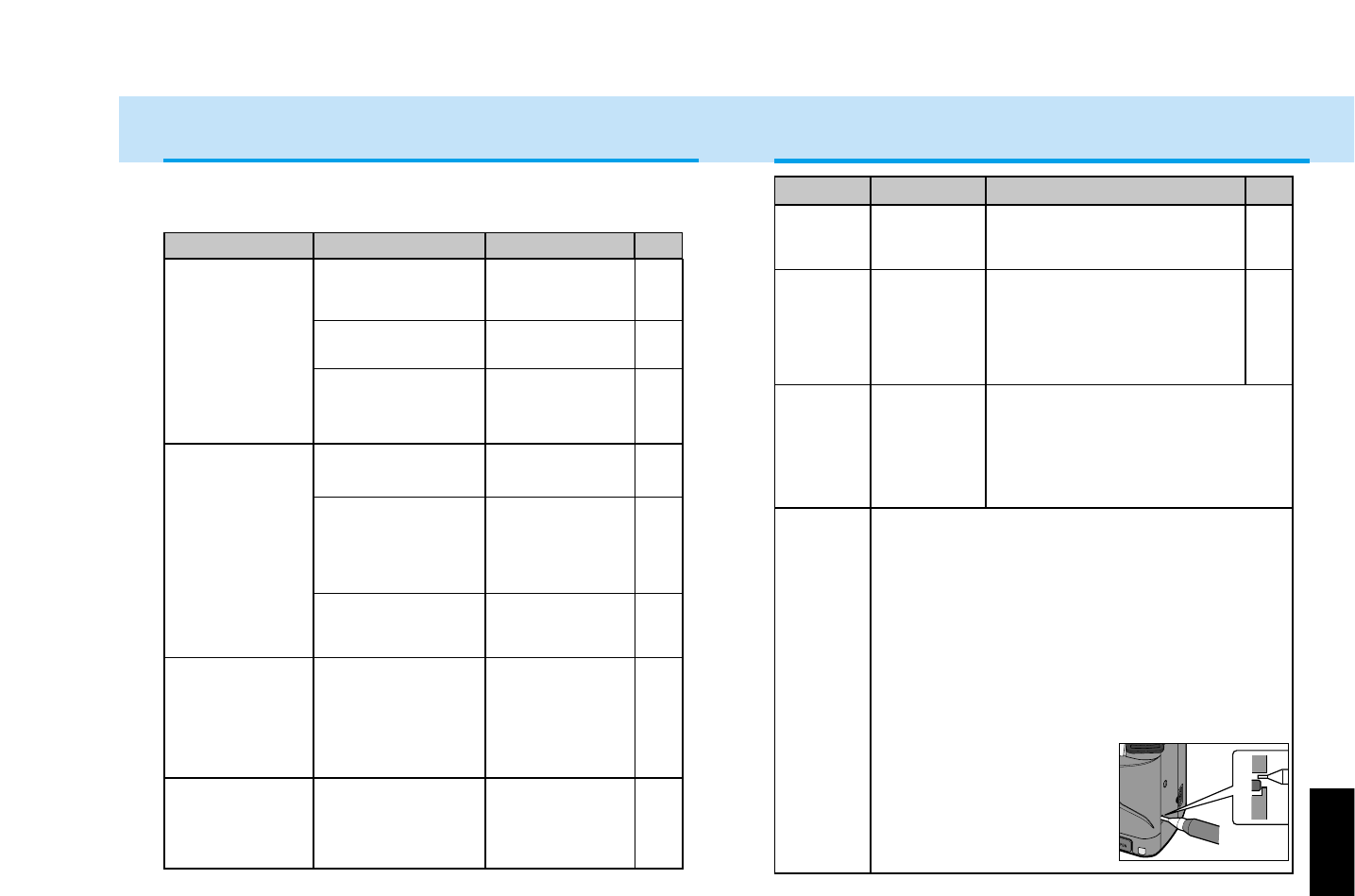
APPENDIX
Problem
119
Cause Solution Page
Lens hood
was attached
or subject
distance was
less than 1m.
This camera has a safety-lock feature and the back-
cover cannot be opened if film is loaded. In case the
back cannot be opened, following these steps.
• Remove the film in a dark place of under a thick blanket.
After removing the film, contact an authorized Minolta
Service Facility to repair your camera.
1. Turn the main switch to OFF.
2. Turn the function dial to ISO.
3. While pressing the function dial and spot-AE
lock button, turn the main switch to ON. The
film-chamber-lock indicator should turn black.
The back cover can now be opened.
If the back cover did not open,
1. Find the lever located near
the film-chamber release.
2. Slide the lever down to
open the cover.
Subject is
beyond flash
range.
Make sure the subject is within
the flash range.
–
36
Camera mal-
function
Turning the camera off and on. If normal
camera operation does not resume or
the camera malfunctions repeatedly,
contact an authorized Minolta Service
Facility.
Remove the lens hood.
To prevent lens shadowing, the
subject must be at least 1m (3.3ft.)
from the camera.
After the
film
rewinds,
the back
cover can
not be
opened.
Flash pic-
ture is too
dark.
Err appears
on the data
panel.
When using
the built-in
flash, the
bottom of
the picture
is dark.
Problem
Focus cannot be
confirmed.
Camera is attached to
a microscope or tele-
scope and custom
function 12-1 is set.
Hold the focus-
mode switch down.
Use focus lock or
manual focus.
Set custom 12 to
setting 2.
–
34/
74
111
Custom function is
set to 5-2 (shutter-
release lock (Film)).
Set custom 5 to
setting 1.
107
Check the minimum
focus distance for
your lens.
Use focus lock or
manual focus.
34/
74
Subject is too close.
Situation is unsuitable
for autofocus.
Camera is set to
manual focus mode.
74
Flash was used as AF
illuminator to assist
the autofocus sys-
tem.
To turn off the AF
illuminator, set the
flash mode to
flash cancel or
custom 7 to set-
ting 2
108
Flash did not fire in a
low-light situation
and the shutter speed
was slow
.
Use fill flash, a tri-
pod, or faster film.
118
TROUBLE SHOOTING
Contact your nearest Minolta Service Facility if the following information
does not cover the problem which you are experiencing or the condition
continues.
Shutter cannot be
released.
Autofocus does
not work when the
shutter-release
button is pressed
partway down.
Flash fires when
the shutter-release
button is pressed
partway down.
Picture is blurred.
–
Cause Solution
Page


















