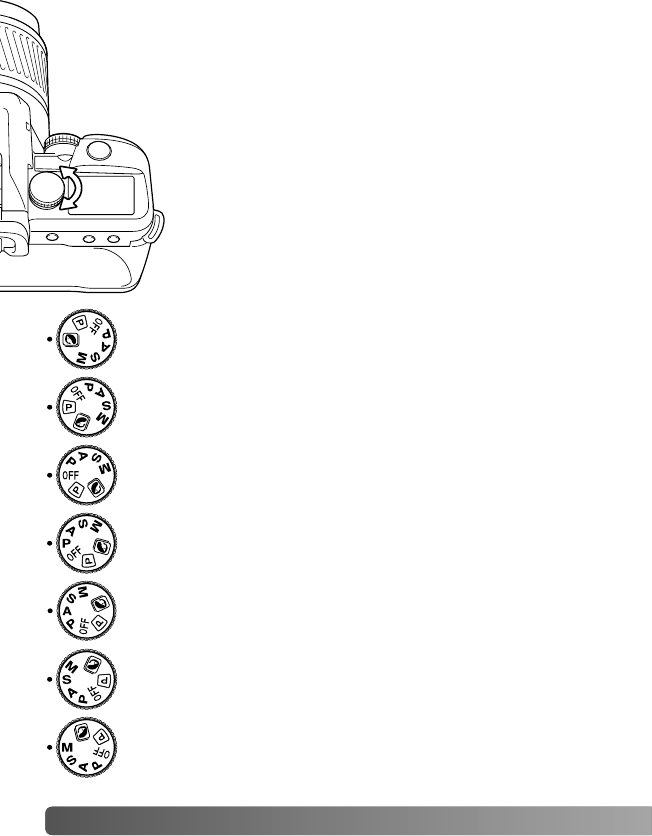
32 A
DVANCED OPERATION
ADVANCED OPERATION
This section covers the advanced features of the camera. Read the
basic operation section before moving on.
MODE DIAL
The mode dial give direct access to the main
exposure modes in the camera. It also acts as the
camera’s main switch. Simply turn the dial to the
appropriate position.
Subject programs - to optimize the camera settings based
on specific subjects or situations (p. 26).
Full-auto program - camera systems are completely
automated for effortless picture taking (p. 33).
Off - to turn the camera off.
Program - aperture and shutter speeds are set
automatically by the camera (p. 34).
Aperture priority - shutter speed is set by the camera
depending on the aperture set by the photographer (p.
35).
Shutter priority - aperture is set by the camera depending
on the shutter speed set by the photographer (p. 36).
Manual exposure - the photographer sets both the shutter
speed and aperture required for the exposure (p. 38).


















