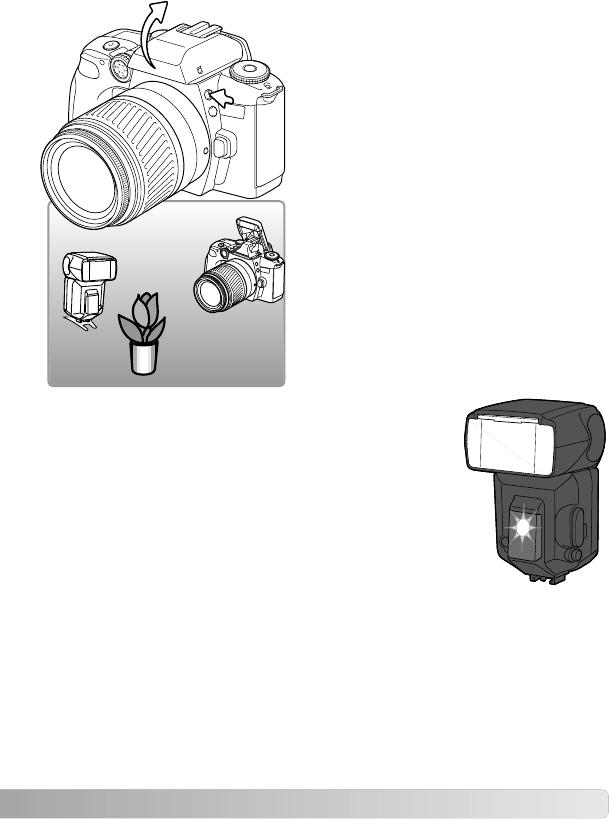
61
Position the camera and flash around
the subject. See the following page
for the camera-to-subject and flash-
to-subject ranges. Make sure no
objects come between the camera
and flash unit.
The flash units can be test fired by pressing the
AEL button on the camera; custom function 9
must be set to 1 (p. 64). If the flash does not fire,
change the camera, flash, or subject position.
When the 5600HS(D) and 3600HS(D) flash is
charged, the AF illuminator on the front of the
unit blinks. Take a picture as described in the
basic operation section on page 21.
Press the flash mode button to raise
the flash.
To cancel wireless/remote flash, mount the flash on the camera and
turn the function off using the function button and control dial. For
more about flash operation, refer to the manual supplied with the
flash unit.


















