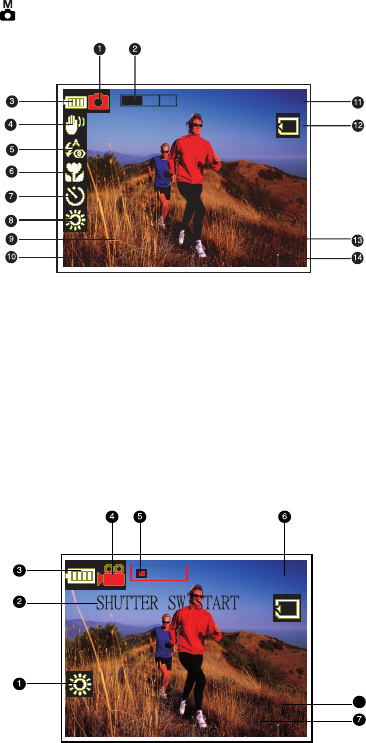
EN-11
LCD Monitor Indicator
The displayed indicators when recording images:
1. Record mode(this icon will change to in Manual Record mode)
2. Zoom state
3. Battery
4. Hand shake
5. Flash state
(No indicator if Auto flash)
6. Macro
7. Self-timer
8. White Balance
(No indicator if Auto white balance)
9. Image Size
10. Image Quality
11. Possible number of shots
12. Card indicator
13. Time
14. Date
The displayed indicators when recording video clips:
1. White Balance
(No indicator if Auto white balance)
2. Press the shutter button to start
recording video clip
3. Battery
4. Movie mode
5. Zoom state
6. Possible recording time
7. Date
8. Time
0010
2048x1024 12:00
FIN 2003/06/23
00:38
2009/09/11
12:00
8


















