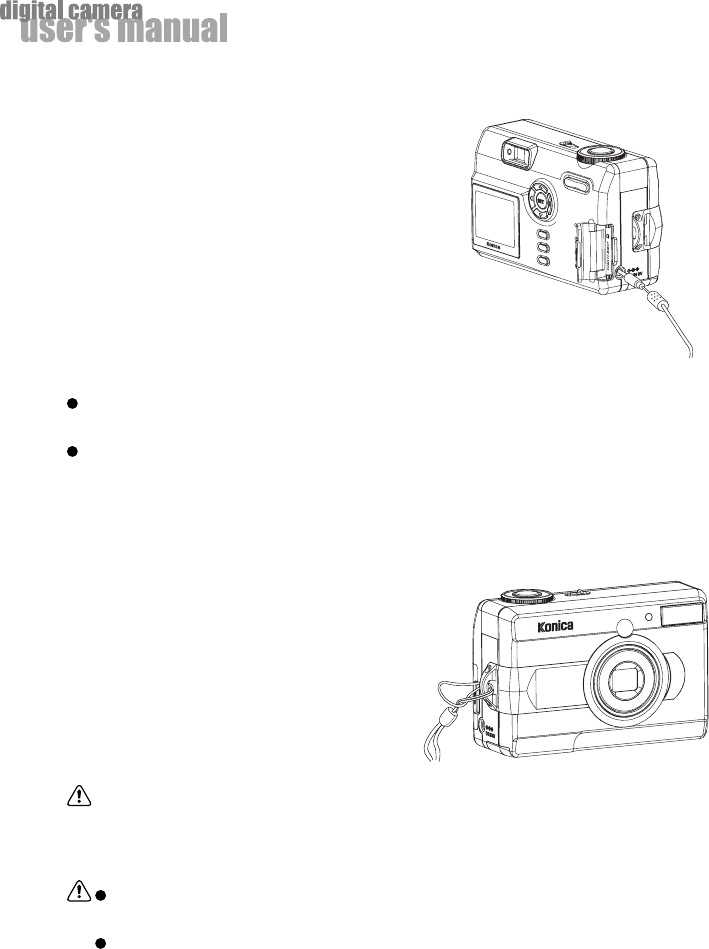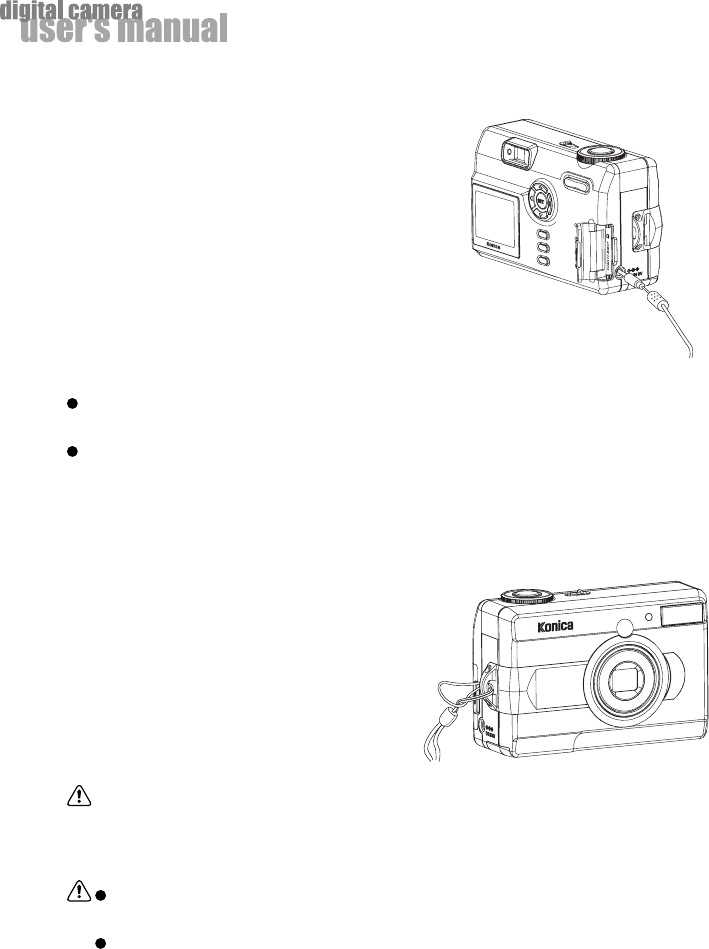
EN-14
Using an AC Power Adaptor (optional accessory)
1. Make sure the camera is turned off.
2. Connect one end of the AC power adaptor to
the jack labeled DC IN.
3. Connect the other end to an electrical outlet.
Note:
Make sure to use only the AC power adaptor specified for the camera. Damage caused by
the use of an incorrect adaptor is not covered under the warranty.
Using an AC power adaptor while transferring images to your computer prevents unexpected
automatic power off of the camera.
Attaching the Hand Strap
To prevent accidental dropping of the camera, always use the strap.
Attach the hand strap as follows:
1. Thread the small loop of the hand strap
through the strap eyelet on the camera.
2. Pull the large loop through the small loop
until the strap is firmly secured.
Warning:When using the camera with the strap attached, take care so that it does not wrap
around the neck. On no account hang the camera round the neck of small children
and infants. Strangulations may occur as a result if the strap wraps around the neck.
When carrying the camera hanging from the strap, take care that it does not accidentally
hit the nearby objects.
Place the camera on a stable surface before installing the strap, to avoid the possibility of
it being dropped and damaged.