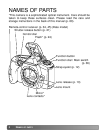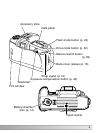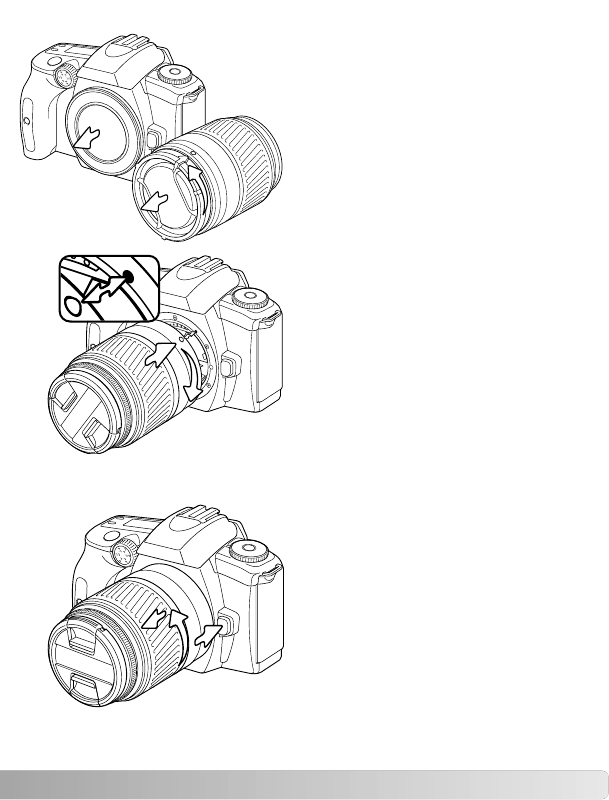
13
Align the red mounting index on the
lens and camera body (1). Carefully
insert the lens into the mount, then
turn it clockwise until it clicks into the
locked position. Do not insert the lens
at an angle. If it does not fit, check its
orientation with the index marks.
Never force the lens.
Press the lens release all the way in
(1) and turn the lens counter-
clockwise until it stops. Carefully
remove the lens.
Replace the caps on the lens and
attach the body cap or another lens
to the camera.
This camera uses interchangeable
lenses. See page 54 for compatible
lenses. Never touch the inside of the
camera, especially the lens contacts
and mirror.
Remove the body and rear lens caps.
The arrow on the rear lens cap must
be aligned to the lens mounting
index.
ATTACHING A LENS
REMOVING A LENS
1
1