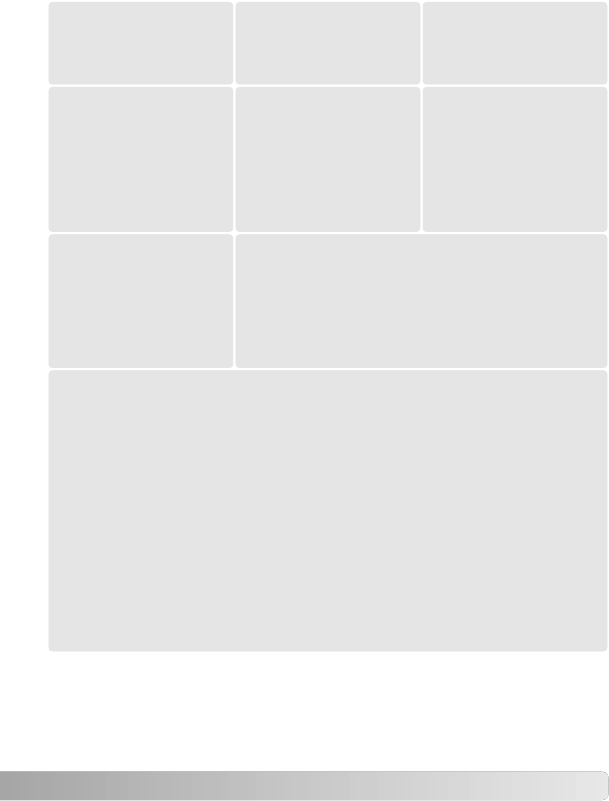
59
Flash picture is too
dark.
Subject is beyond
flash range.
Make sure the
subject is within the
flash range.
When using the
built-in flash, the
bottom of the
picture is dark.
Lens hood was
attached or subject
distance was less
than 1m (3.3ft).
Remove the lens
hood. To prevent
lens shadowing, the
subject must be at
least 1m (3.3ft.)
from the camera.
Err appears on the
data panel.
Remove the batteries. Reinsert them after
turning the camera off and on. If normal
camera operation does not resume or the
camera malfunctions repeatedly, contact an
authorized Konica Minolta service facility.
CAUTION: opening the back cover without rewinding the film will
fog the pictures; use a film changing bag, completely dark room, or
place the camera under a thick blanket.
To remove the film from the camera in case of a malfunction, use
the following procedure:
1. Turn the camera off.
2. Open the back cover.
3. Gently pull the film off the take-up spool and rewind it back into
the cartridge.
Contact an authorized Konica Minolta service facility.


















