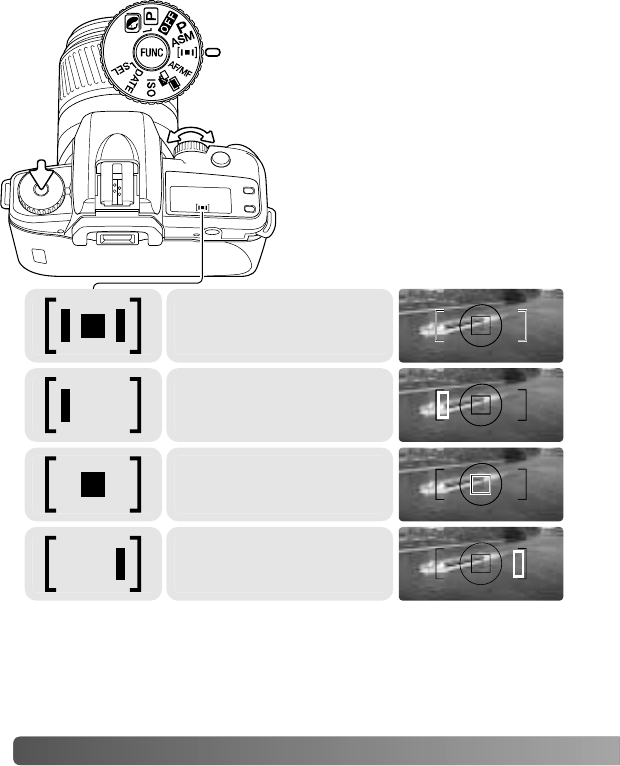
46 A
DVANCED OPERATION
FOCUS AREA SELECTION
The AF focus area can be
specified. Four options are
available.
Turn the function dial to the focus
area selection position (1).
While pressing the function button
(2), turn the control dial (3) until
the appropriate focus area is
displayed on the data panel.
Release the function button.
1
2
3
Wide focus frame
Local focus area
Local focus area
Spot focus area
The selected area remains in effect until changed with the function
dial or when the position of the function dial is set to the full-auto
program position. Only the wide focus frame is available with full-
auto program or subject programs.


















