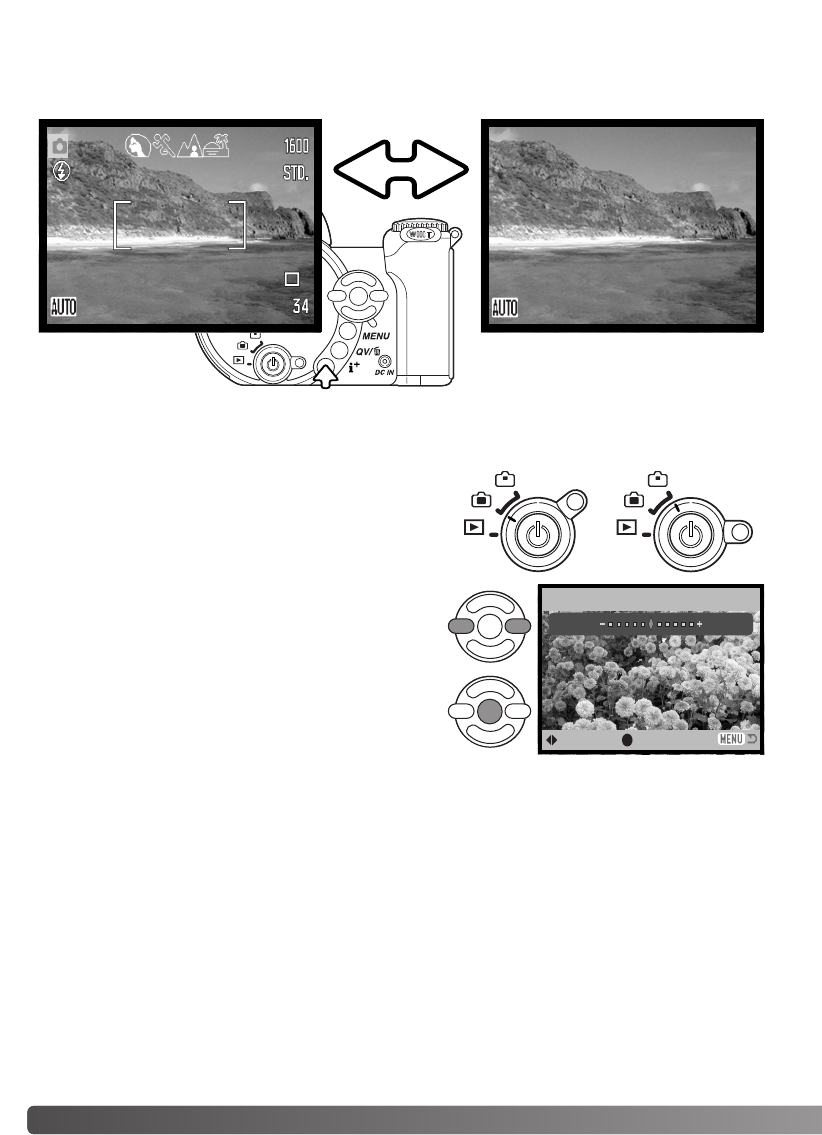
28
B
ASIC RECORDING
The information (i+) button controls the monitor display. The display changes between full display and
live image only.
Full display Live image only
Information button
i
+
button
Adjusting monitor brightness
Set LCD brightness
:select
:enter
Low High
The monitor image can be made lighter or darker. The
brightness level can be set individually for viewfinder
and direct viewing.Turn the mode switch to the appro-
priate position. Press and hold the information (i+) but-
ton to open the LCD brightness screen.
Use the left/right keys of the controller to adjust the
brightness; the monitor image changes accordingly.
Press the center of the controller to set the brightness
level or press the menu button to close the screen
without applying any changes.


















