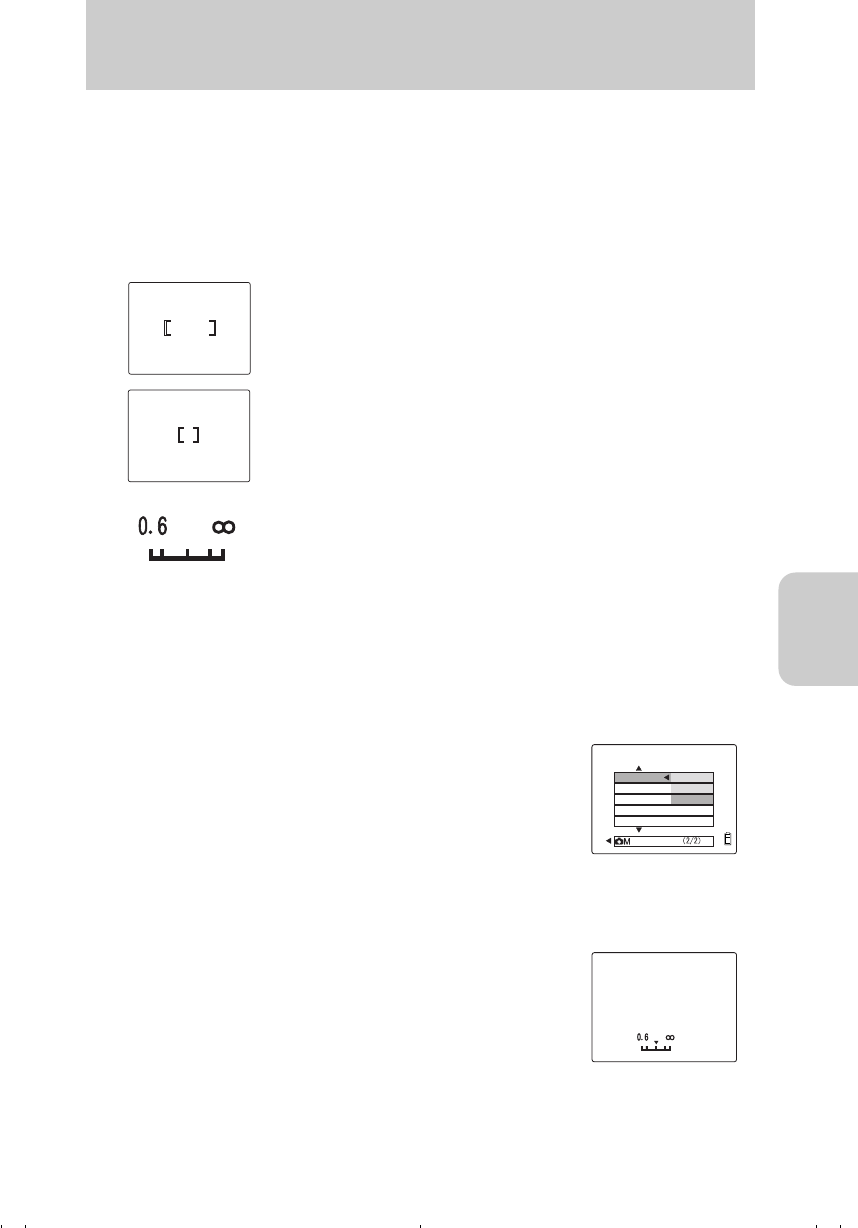
Using the Camera “s” Mode and Movie “m” Mode Functions
61
s / m
[sM]/[mM][FOCUSING] — Selecting the Focus
Mode
This function allows you to select the focus mode.
You can select automatic focus modes [WIDE AF*] or [SPOT AF*] and manual focus
mode [MF].
* AF: Auto focus
Operation — setting to [MF]
1 Turn on the power and set the mode select dial to “s” or “m”.
2 Press the MENU button to display the menu icons.
3 Press Left or Right on the directional keypad to select [sM] or [mM],
then press the e button.
WIDE AF Provides a wide focus frame.
The area clearly in focus becomes wider so that
this mode is good to shoot two people standing
side by side.
SPOT AF
(default)
Shots are taken with a regular focus frame.
MF Allows you to focus manually by determining the
focus distance. Focus distance: 0.6 m to
∞
4 Press Up or Down on the directional keypad to
select [FOCUSING], then press Right on the direc-
tional keypad.
5 Press Up or Down on the directional keypad to
select [MF], then press the e button.
6 Press the MENU button. When the menu display is
turned off, the setting is completed.
The focus gauge will appear on the LCD monitor.
SPOT AF
WIDE AF
MF
EVALUATION
ON
FOCUSING
LONG EXP.
ISO
METERING
DIGITAL ZOOM
SETTINGS
00_8CQ.book Page 61 Wednesday, May 14, 2003 8:10 PM


















