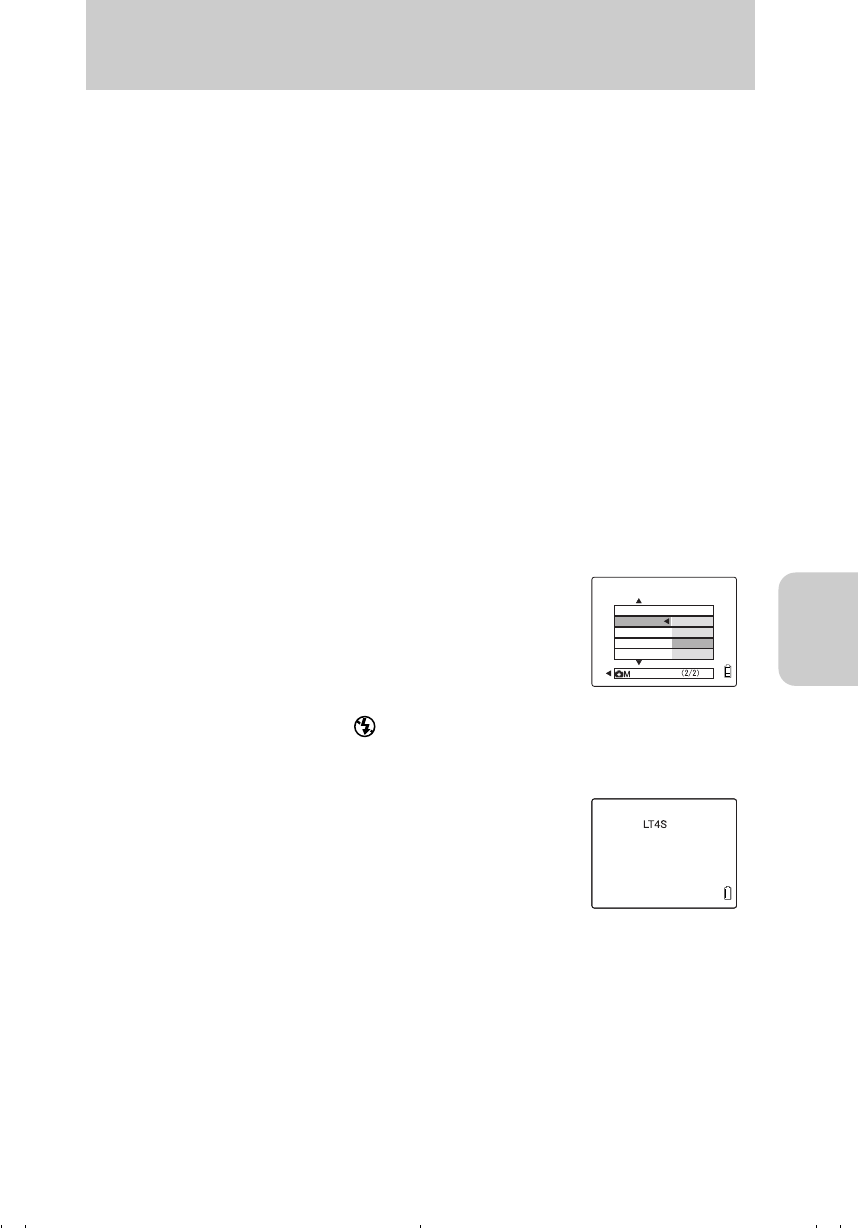
Using the Camera “s” Mode and Movie “m” Mode Functions
63
s / m
[sM][LONG EXP.] — Slowing the Shutter Speed
Slow the shutter speed when taking a shot of a starry night sky or small light (such
as a candle) in the middle of darkness. The shutter speed is the length of time the
shutter is open. The longer the shutter is open, the longer the time that the subject is
exposed.
● Since the time to be set differs depending on the subject, check the shutter speed taking trial
shots.
Operation — setting to [LT4S]
1 Turn on the power and set the mode select dial to “s”.
2 Press the MENU button to display the menu icons.
3 Press Left or Right on the directional keypad to select sM [SET
DETAILS], then press the e button.
● The image may include noise when a long shutter speed is used.
● When the power is turned off, the mode will be returned to the default setting [OFF] and the
normal shooting mode will be restored.
● Use a tripod to avoid camera shake.
● [LT4S] (4 SEC) or [LT8S] (8 SEC) might not be selected in this mode according to your selec-
tion of ISO sensitivity (page 64). For the details, see page 103.
[LT8S] 8SEC Shutter speeds of 2 seconds, 4 seconds and 8
seconds can be set.
[LT4S] 4SEC
[LT2S] 2SEC
No icon OFF (default) Normal shots (1 to 1/2000 second) can be
taken.
4 Press Up or Down on the directional keypad to
select [LONG EXP.], then press Right on the direc-
tional keypad.
5 Press Up or Down on the directional keypad to
select [4SEC], then press the e button.
Although the flash mode is set to , you can select fill-flash
with red-eye reduction mode (page 46) by pressing UP on the
directional keypad.
6 Press the MENU button. When the menu display is
turned off, the setting is completed.
[LT4S] will appear on the LCD monitor.
SPOT AF
OFF
2SEC
4SEC
8SEC
FOCUSING
LONG EXP.
ISO
METERING
DIGITAL ZOOM
SETTINGS
00_8CQ.book Page 63 Wednesday, May 14, 2003 8:10 PM


















