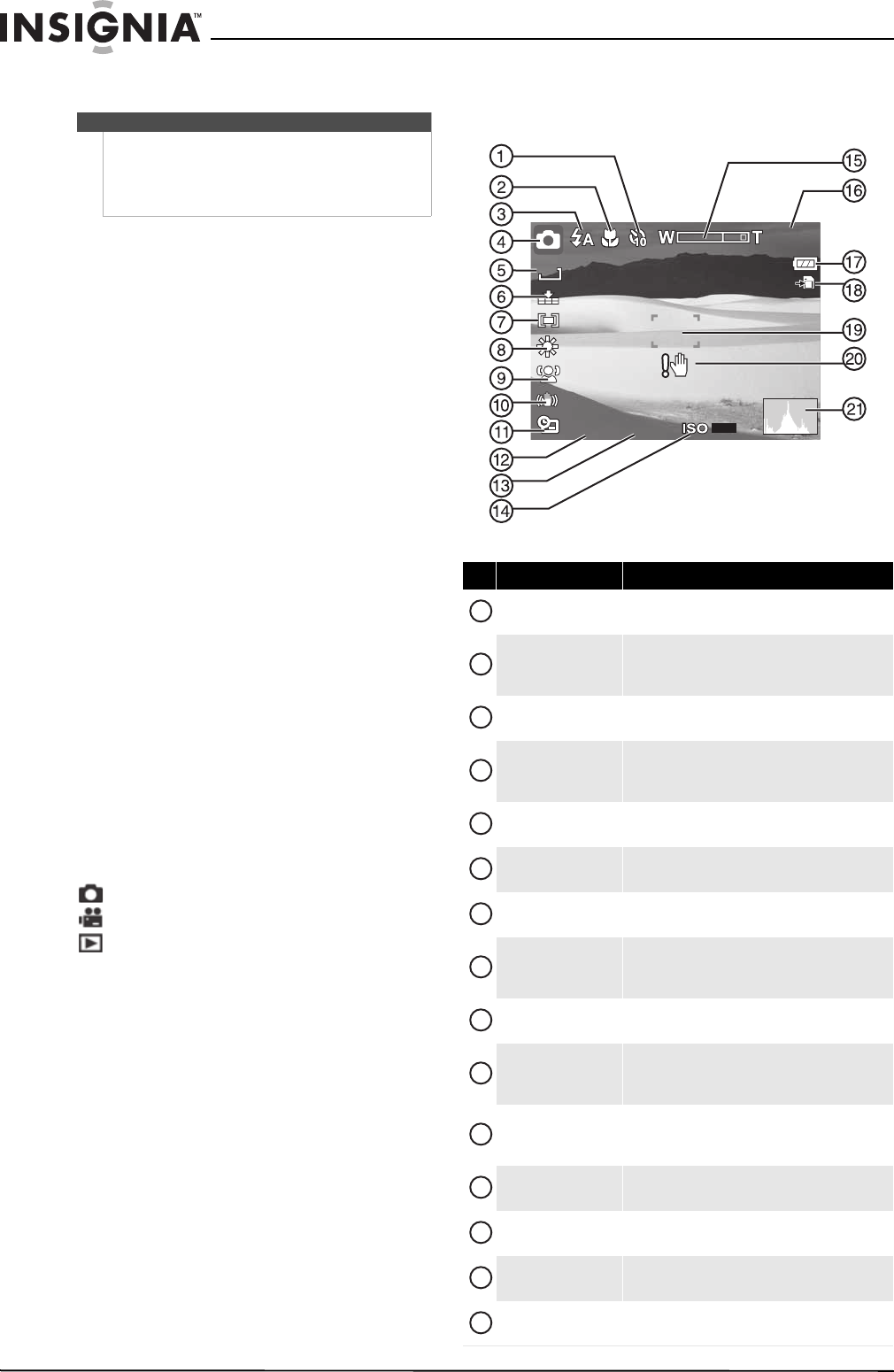
6
NS-DSC1112/NS-DSC1112P/NS-DSC1112-CN Insignia 12 Megapixel Camera
www.insigniaproducts.com
Initial settings
When you turn on your camera for the first time,
your camera will be in Simple Mode. Simple Mode
hides advanced settings and makes your camera
easier to operate.
Your camera’s default settings are:
• Quality: Fine
• Resolution: High (12 megapixels)
• ISO: Auto
• Color Balance: Auto.
• Stabilizer: Off. Image stabilization is ideal for
reducing blurred images that may be caused by
shaky hands or low-light conditions. Turn off
stabilization when using a tripod.
• Self-timer: Off.
• Focus Light: On.
• Metering Function: Multi.
• Burst Mode: Off.
• Beep: On. When beeps are turned on, an alert is
heard when key functions are accessed.
• Quick View: On.
• Date Stamp: Off.
• Power Save: On.
• Battery Type: Alkaline.
• Help Text: On. A brief description of what the
advanced settings do is provided by viewing the
help text at the bottom of the screen. To view the
help text, highlight any menu option.
• Simple Mode: On. Turn off Simple Mode to access
advanced settings.
Understanding camera modes
Your camera has three modes: Photo, Video, and
Playback.
—Photo mode is for capturing still images.
—Video mode is for capturing video.
—Playback mode is for playing captured
images and videos.
Understanding the LCD
Photo mode
Note
• If the batteries are removed for longer than 48
hours, the date and time must be reset.
• If you reset your camera to the default settings,
you will have to select the menu language and
set the date and time again.
# Item Description
Self-timer
Appears when the self-timer is turned on. For more
information, see “Using the self-timer” on page 11.
Macro
Appears when Macro mode is turned on. For more
information, see “Using the macro feature” on
page 11.
Flash
Shows the flash setting. For more information, see
“Using the flash” on page 11.
Mode indicator
A camera icon appears when your camera is in Photo
mode. For more information, see “Understanding
camera modes” on page 6.
Resolution
Shows the image resolution setting. For more
information, see “Setting the resolution” on page 14.
Quality
Shows the quality setting. For more information, see
“Setting the quality” on page 14.
Metering
Shows the metering setting. For more information, see
“Setting the metering function” on page 17.
Color Balance
Shows the color balance setting. For more
information, see “Setting the color balance” on
page 15.
Face detection
Appears when face detection is turned on. For more
information, see “Using face detection” on page 12.
Stabilizer
Appears when the stabilizer feature is turned on. For
more information, see “Turning the stabilizer function
on or off” on page 16.
Date stamp
Appears when the date stamp feature is turned on. For
more information, see “Imprinting the date and time
on photos” on page 21.
Aperture value
Shows the aperture value automatically selected by
your camera.
Shutter speed
Shows the shutter speed automatically selected by
your camera.
ISO
Shows the ISO setting. For more information, see
“Setting ISO” on page 15.
Zoom indicator
Shows the zoom setting. For more information, see
“Using the zoom” on page 10.
307
307
AUTO
F13.0FF13.0F
F13.0F
F13.0FF13.0F 1/2000
1/2000
1/2000
x5.0
x5.0
x5.0
12M
12M
1
2
3
4
5
6
7
8
9
10
11
12
13
14
15


















