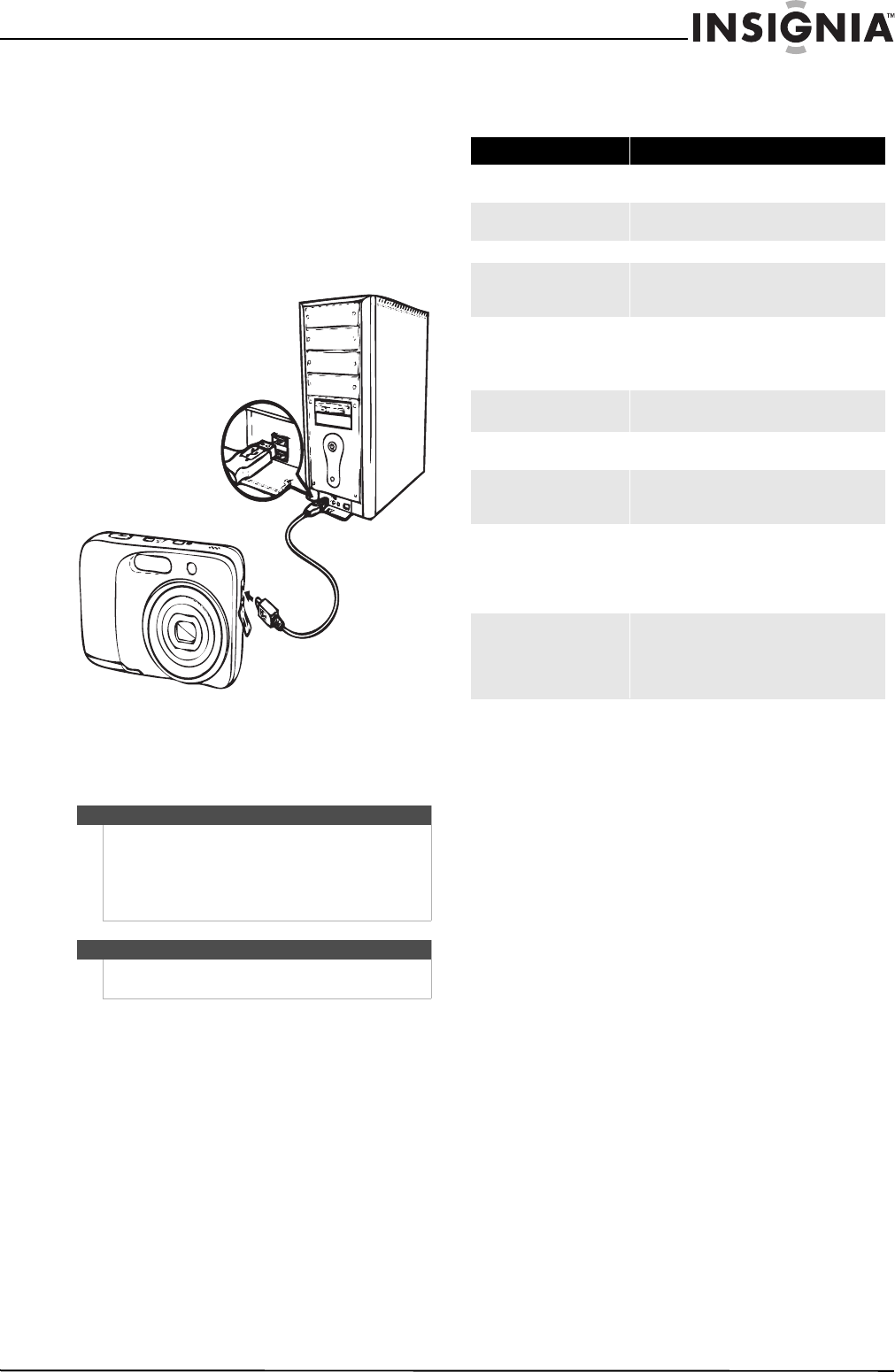
25
Insignia 12 Megapixel Camera
www.insigniaproducts.com
Transferring files to a
computer
You can transfer photos and video files to your
computer.
To transfer files to a computer:
1 Connect the camera to a camera using the
supplied USB cable.
2 Turn on the camera. The computer detects the
connection. Your camera's internal memory and
memory card display as removable drives in the
file manager. No image is displayed on the LCD.
Troubleshooting
Caution
Connecting your camera to a computer using the
USB connector will not recharge your camera's
batteries or enhance battery life. Make sure that you
disconnect your camera from the computer and
power down your camera when you are finished
transferring files to your computer.
Note
You can also use a card reader to access the memory
card contents of your camera.
Problem Cause and/or Action
Camera does not turn on The batteries may be exhausted. Charge or replace
the batteries.
Camera turns off automatically Press any button except POWER button to turn on
the camera.
LCD turns blank Press any button except POWER to turn on the LCD.
Empty battery icon is displayed
on the LCD, then the camera
turns off.
Batteries are exhausted. Replace or recharge the
batteries.
LCD screen displays “No image” No images have been stored in the memory media
currently in use.
The image file format stored on a memory card
may not be supported.
LCD screen displays “Not avail-
able for this file”
Function is only available for specific file types.
File format is not supported.
LCD screen displays “Memory
full”
Memory card is full. Replace the memory card with
a new one or delete unnecessary files.
LCD screen displays “Card
locked”
The memory card is protected. Remove the card
and slide the write-protect switch to its unlocked
position.
LCD screen displays “Copy
error”
The memory card is protected. Remove the card
and slide the write-protect switch to its unlocked
position.
The memory card is full. Replace card or delete
unnecessary files.
The lens does not retract Do not force the lens to go back. The type of the
batteries used may be incorrect or the battery
power level is too low. Replace the batteries or
charge the batteries (if using rechargeables) before
using your camera.


















