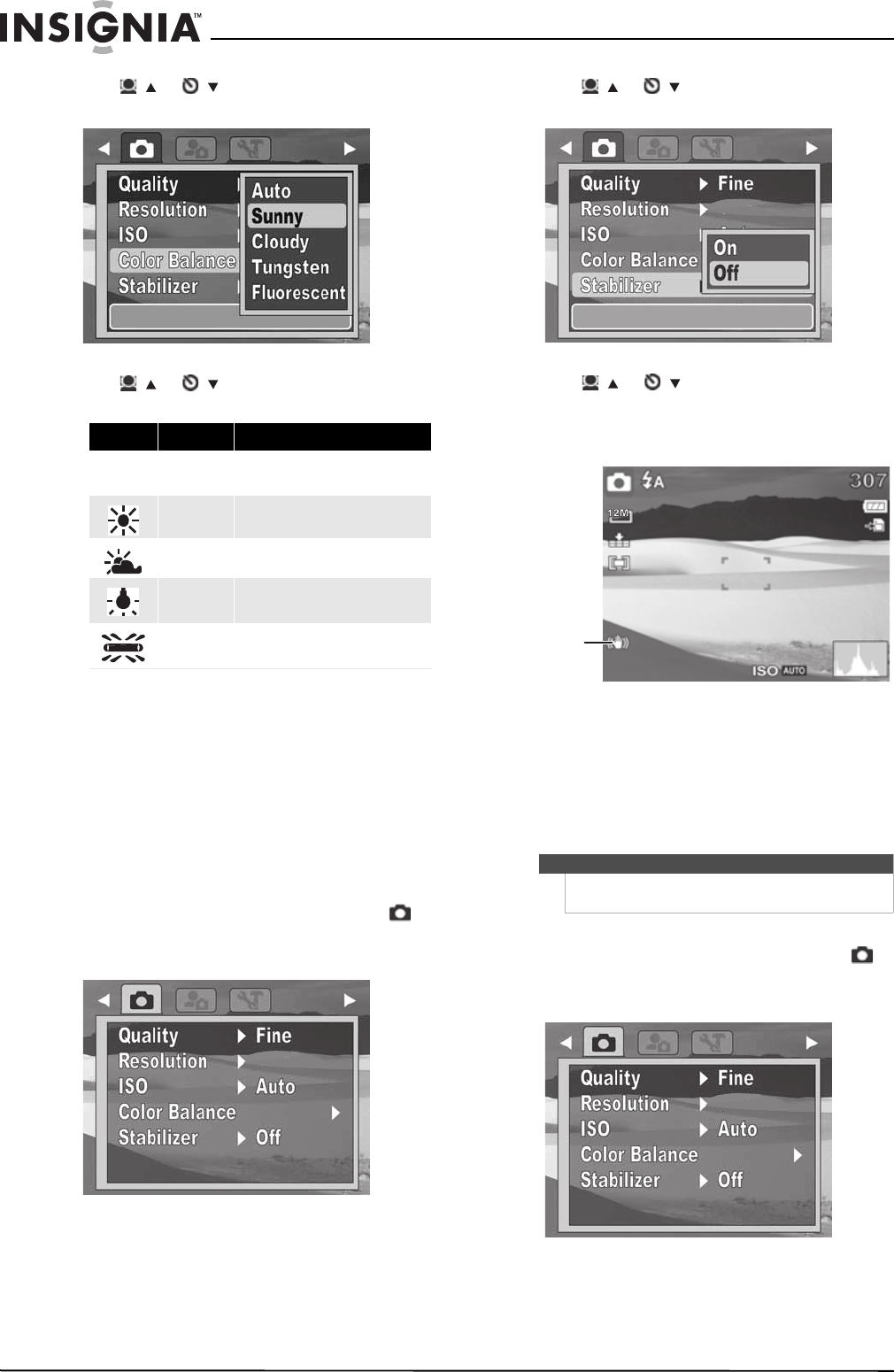
16
NS-DSC1112/NS-DSC1112P/NS-DSC1112-CN Insignia 12 Megapixel Camera
www.insigniaproducts.com
3 Press / or / to highlight Color Balance,
then press OK/DISP to open the submenu.
4 Press / or /
to select the setting you
want, then press OK/DISP. You can select:
5 Press MENU again to close the menu.
Turning the stabilizer function on or off
The stabilizer function helps prevent blurred
photos. This function is only available for capturing
photos.
If the stabilizer function is turned on, the stabilizer
icon appears on the LCD, and the ISO setting is
automatically set to Auto.
To turn the stabilizer feature on or off:
1 Slide the MODE switch to switch to Photo
mode.
2 Press MENU to open the Record menu.
3 Press / or /
to highlight Stabilizer, then
press OK/DISP to open the submenu.
4 Press / or /
to select On or Off, then
press OK/DISP.
When the stabilizer function is turned on, an
icon will appear on the left side of the LCD.
5 Press MENU again to close the menu.
Turning the focus light on or off
The focus light is only available for recording still
photos. When the focus light is turned on and the
lighting is dim, your camera emits amber light until
the focus is locked.
To turn the focus light on or off:
1 Slide the MODE switch to switch to Photo
mode.
2 Press MENU to open the Record menu.
Icon Item Description
Auto
The camera automatically adjusts the
white balance.
Sunny Ideal for bright, sunny conditions.
Cloudy Ideal for cloudy conditions.
Tun gs ten
Ideal for indoor photos with tungsten
or halogen lighting without a flash.
Fluorescent
Ideal for indoor photos with
fluorescent lighting.
A
uto
12M
12M
Note
The focus light setting can only be adjusted when
Simple mode is set to Off.
12M
12M
Stabilizer
icon
12M
12M


















