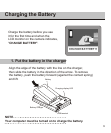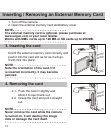Using the Flash ( / / )
Using the Self-Timer ( )
This mode is used to take a picture with a 10
second delay.
1. Press the “ " button to select the self-timer setting.
The appears on the LCD monitor.
2. Take the picture by pressing the "shutter" button.
You have 10 seconds to capture the photo, indicated
by the camera beeping and the self-timer indicator
blinking on the front of the camera.
" " icon
The flash mode is used to add extra light to your image. Press the flash " "
button to select the flash setting. The flash setting changes ( , , )
each time you press the “ " button. And the selected flash mode appears
on the LCD monitor.
NOTE
: Auto Flash :Auto Red-Eye Reduction with Auto Flash :No Flash
SHQ
EV+0.0
SD
SHQ
EV+0.0
SD
SHQ
EV+0.0
SD
SHQ
EV+0.0
SD
Auto Red-Eye Reduction
with Auto Flash
Auto Flash No Flash
17
NOTE
Press the “ " button again to cancel this mode.