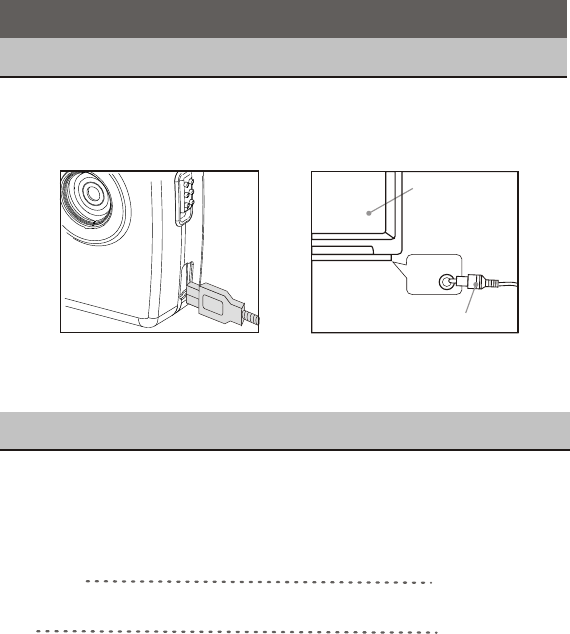
Connecting the Camera with a TV Monitor
Capturing the Images with a TV Monitor
1. Turn off the camera and TV.
2. Attach the TV cable to the USB terminal on the camera.
3. Plug the other end of the TV cable to the video in jack on the TV.
1. Make sure you have connected the camera to the TV.
2. Turn on the TV and switch it to video mode.
3. Turn on the camera and select the type of capturing
(p. 19).
4. Begin taking pictures or recording video clips.
NOTE
If an incorrect TV system is set, the output image will not
display properly. Please set the TV system correctly (p. 31).
6. Capturing / Replaying with a TV Monitor
TV cable
Television
video in
jack
37


















