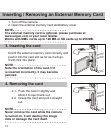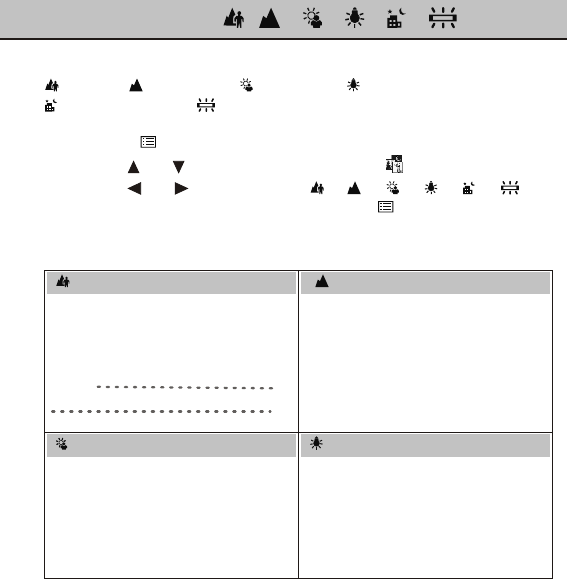
Scene Mode ( / / / / / )
In the scene mode, you can choose from 6 types of scenes:
Portrait / Landscape / Back Light / Tungsten /
Night Landscape / Fluorescent
1. Press the " " button to display the menu.
2. Use the " " or " " button to select this mode ( ).
3. Use the " " or " " button to select or or or or or .
When the scene type is selected, press the " " button again
to exit the menu.
4. The selected mode will appear on the LCD monitor.
Portrait Landscape
Back Light Tungsten
Use this mode for pictures of
people.
1. Press the "shutter" button to
take a picture.
Use this mode for daytime pictures
of scenery.
1. Press the "shutter" button to
take a picture.
Use this mode for pictures in back
light.
1. Press the "shutter" button to
take a picture.
Use this mode for pictures in
incandescent light.
1. Press the "shutter" button to
take a picture.
20
NOTE
Use this mode for normal, everyday use.