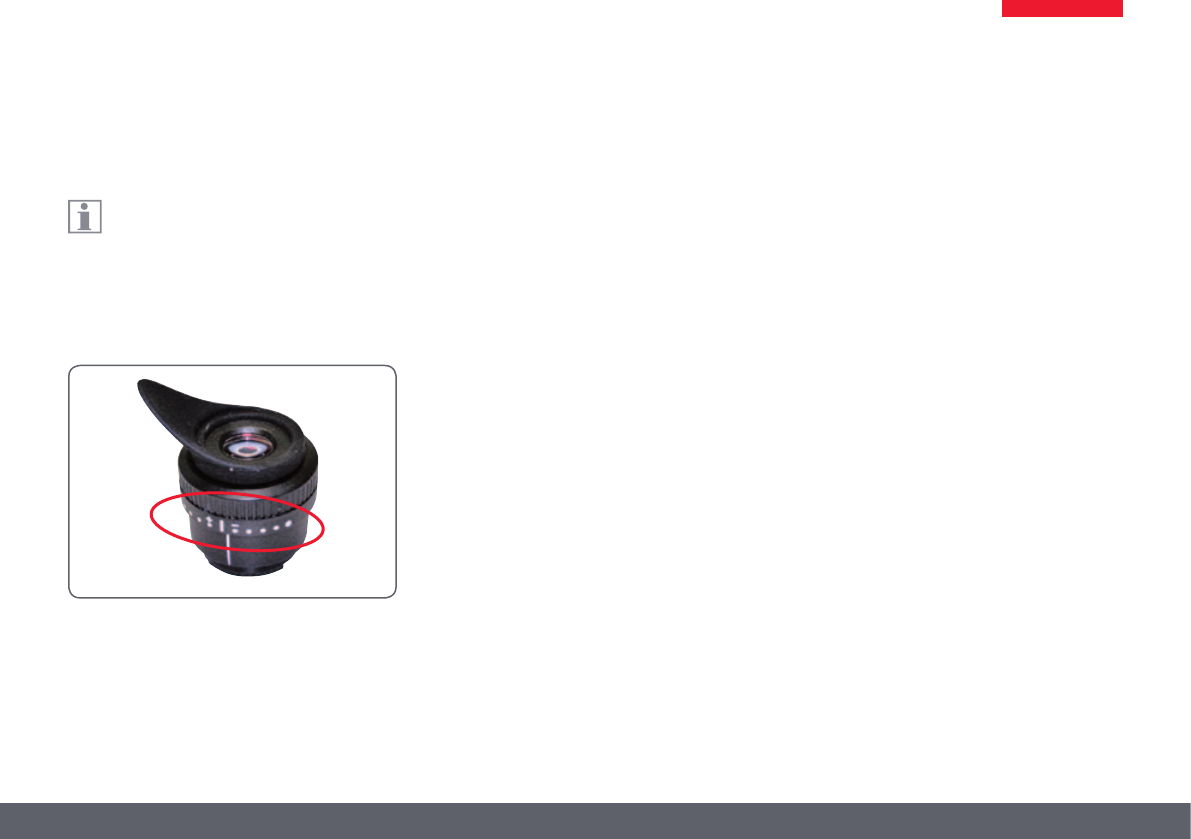
Leica E Series Manual 32
Dioptric Correction
The adjustable eyepieces for the Leica
EZ4 are also available with built-in diop-
tric correction, allowing the microscope to be
used without glasses even by those with vision
problems. The correction comprises a maxi-
mum of ±5 diopter settings.
Users with normal vision do not need adjus-
table eyepieces. An adjustable eyepiece is
sucient for mild shortsightedness.
If vision is extremely poor or when graticules
are used, two adjustable eyepieces are needed.
When the diopters are regulated exactly, the
sharpness is constant over the entire magni-
cation range (=parfocal).
Once the diopters have been set, the procedure
does not have to be repeated. Simply restore
your diopter values on the eyepiece before
beginning work with the stereomicroscope
Adjusting
1. Set the dioptric correction for both eyepie-
ces to "0".
2. Select the lowest magnication and focus
on a at specimen.
3. Select the highest magnication and read-
just the sharpness.
4. Select the lowest magnication again, but
do not look into the eyepieces.
5. Carry out steps 6 to 8 for each objective
individually.
6. Rotate the eyepiece counterclockwise in
the "+" direction as far as it will go (+5 diop-
ter settings).
Dioptric Correction (Only for Leica EZ4, Open Version)


















