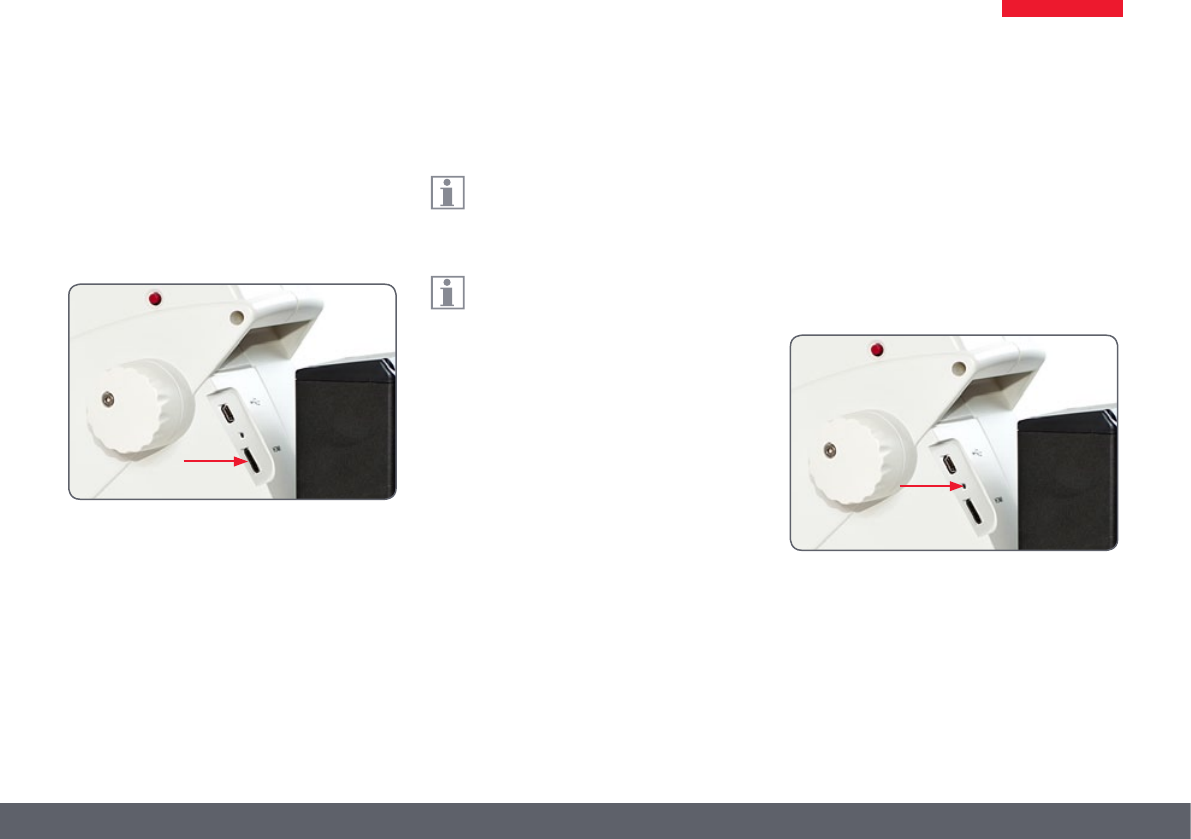
Leica E Series Manual 45
Cables
1. Connect the camera and the HDMI device
via the integrated HDMI port.
The HDMI cable required for this purpose
is included in the standard delivery of the
Leica EZ4 HD.
Live images and captured images can be
output in high resolution via the HDMI
cable:
Ϙ Full HD: 1920×1080 pixels
Ϙ HD ready: 1280×720 pixels
Ϙ Movie: 720×480 pixels
Changing the Resolution
The output resolution (Full HD or HD ready) is
congured directly on the microscope.
1. Press a pin into the pinhole switch in order
to change the resolution.
High-resolution Video Display without a Computer (HD mode)


















