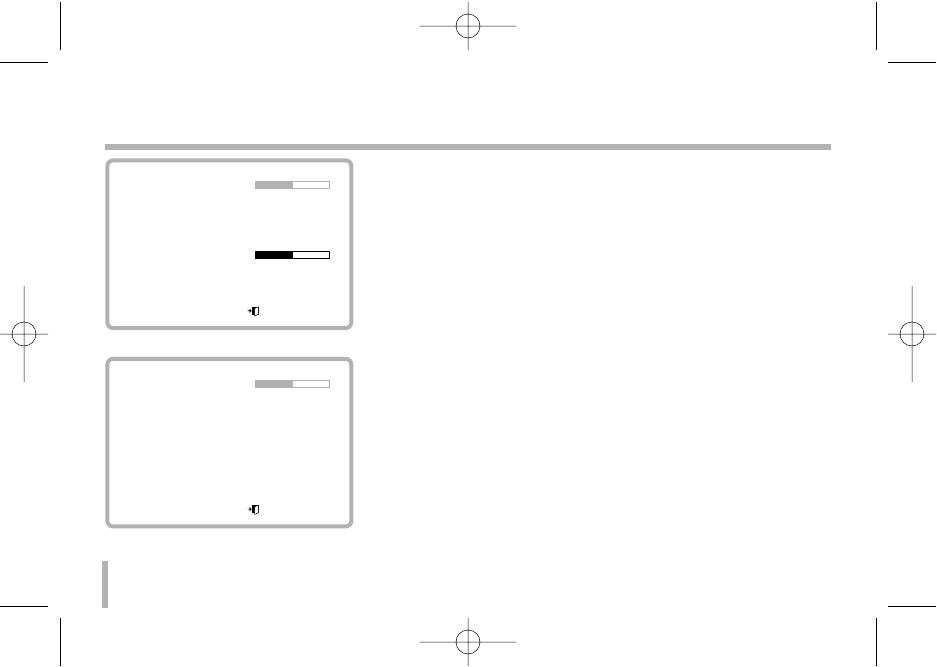
24
Exposure Settings
USER: You can use the user setting for BLC level and BLC area.
• LEVEL: Select a user BLC level to prevent such a back light
effect to secure a clear image.
• AREA: Select a user area to prevent such a back light effect
to secure a clear image. (BOTTOM, TOP, LEFT, RIGHT, and CEN-
TER.)
WDR: The WDR camera is state of the art to enlarge the screen
profit effectively, especially for taking photos of a window in a
building. In short it revives both the indoor and outdoor status
as they are clearly.
EXPOSURE
BRIGHTNESS - +
AGC MAX MEDIUM
SHUTTER AUTO
FLIKERLESS OFF
BLC/WDR USER
LEVEL - +
AREA BOTTOM
SPECIAL
INITIAL SET ON
RETURN
EXPOSURE
BRIGHTNESS - +
AGC MAX MEDIUM
SHUTTER AUTO
FLIKERLESS OFF
BLC/WDR WDR
LEVEL OFF
AREA
SPECIAL
INITIAL SET ON
RETURN
LVC-SX703PC_AA4HEL_ENG_MFL-129 11/7/06 12:05 PM Page 24


















