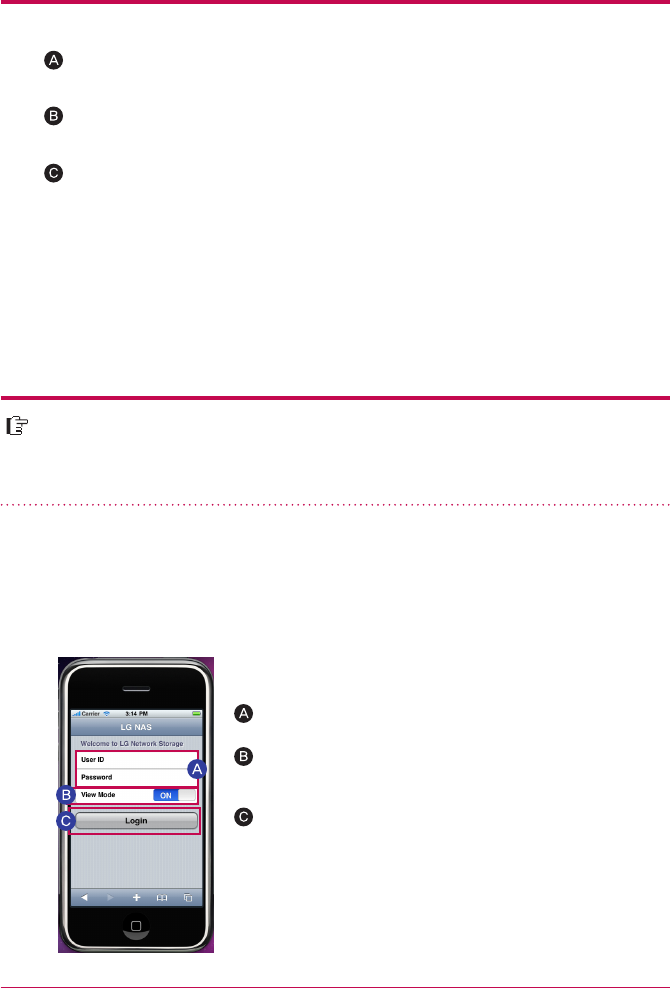
100
Enter the edited contents and put a previous password to “user password”, then
click on ‘confirm’ button. This completes the editing.
12
-
2.
The top menu
Information of the top menu
Click on ‘My information’ button on the top left. It displays current user information.
Click on ‘edit’ button on the bottom right side of the menu.
※
If you wish to change a password, enter a previous password in “user password”
and then enter a password to which you want to change in “new password” and
“new password confirmation”.
Touch ‘Login’ with the view mode ‘on’.
13. Mobile UI
To Use on iPhone
Enter your user ID and password.
If the view mode is on, it is in a file viewer mode. If the
view mode is off, you will see a desktop system page.
By using mobile UI, you can access LG Network Storage anywhere with an
internet connection, check files and enjoy music, pictures and videos stored in
Network Storage.
※
Enter DDNS / IP address of LG Network Storage in the Safari on iPhone(iPod and iPad).
(Touch ‘+’ on the bottom of the login screen and ‘Add to Safari homepage’ for convenient
use)
1. Login Screen


















