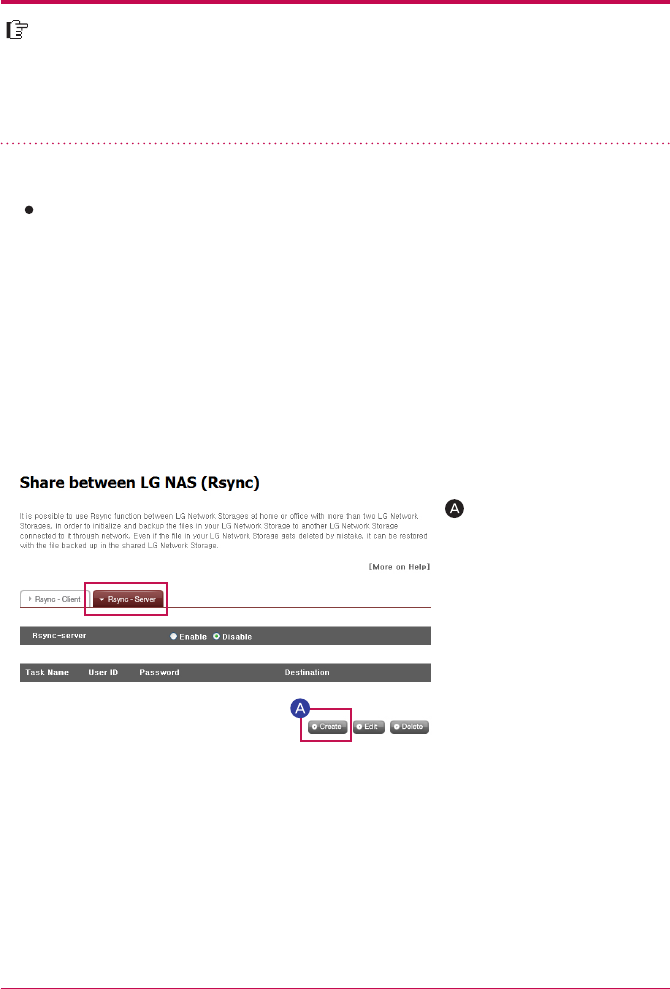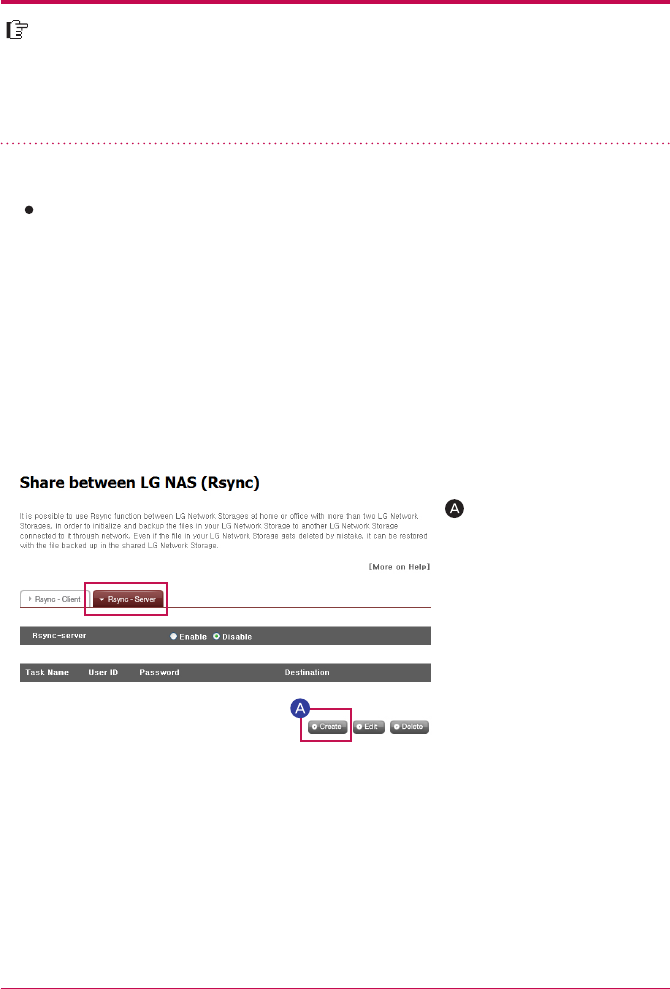
87
10
-
5.
File sharing service
RSYNC (Remote Data Backup Service)
Click on ‘+’ button on the left botton.
Data Backup using Rsync
To back up data using Rsync, Rsync-client configuration on the target LG NETWORK
STORAGE and Rsync-server configuration on the source LG NETWORK STORAGE
are needed.
1. RSYNC-server Configuration
User may configure functions for data backup from another LG NETWORK STOR-
AGE within the same network.
For data backup from another LG NETWORK STORAGE within the same network,
follow these steps
Click on the ‘Create’ button.
Data can be backed up using another LG NETWORK STORAGE within the
same network to safely store precious user data saved on the LG NETWORK
STORAGE through Rsync. Loss of important data due to the fault of the user, or
damaged data due to errors, can be reloaded using restoration from backed up
data.