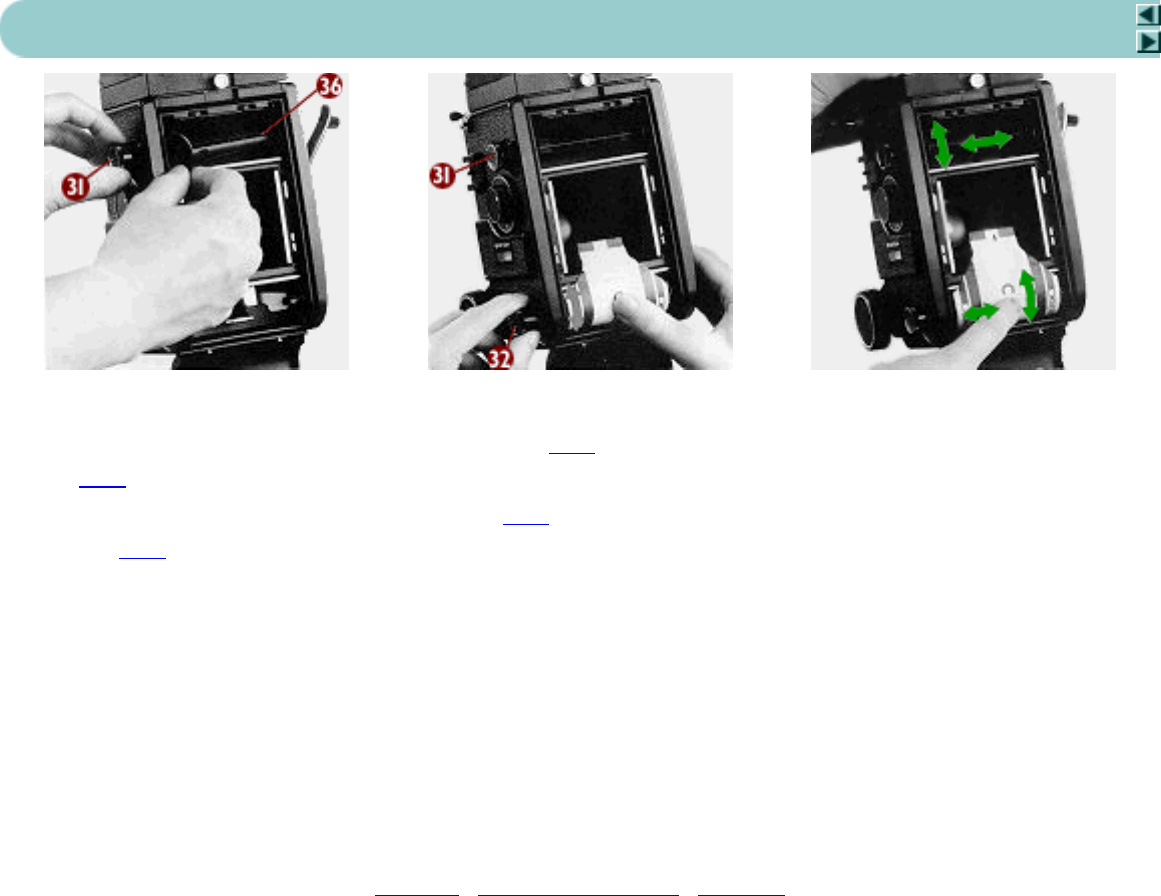
Mamiya C330S: Page 14
Loading Film 14
1. Open the back cover and pull
out the upper spool change
knob (31), then insert an empty
spool into the take-up spool
chamber
(36) so that it engages
the winding axis. Let go of the
spool change knob.
2. Pull out the lower spool
change knob
(32), and insert a
roll of film into the film
chamber
(38).
By turning the spool change
knobs either to the right or to
the left after pulling them
outward, the knobs stay at their
protruded positions. Turn the
knobs backward to reinsert
them.
· If either spool change knob is
not returned to its original
position after loading film,
unbalanced film winding will
result.
To make sure that the spool
change knobs fit their original
positions, move the spools
slightly to the right and to the
left or up and down.
<- Prev | Table of Contents | Next ->
file:///E|/c330s/page_14.html [22-10-2003 15:26:35]


















